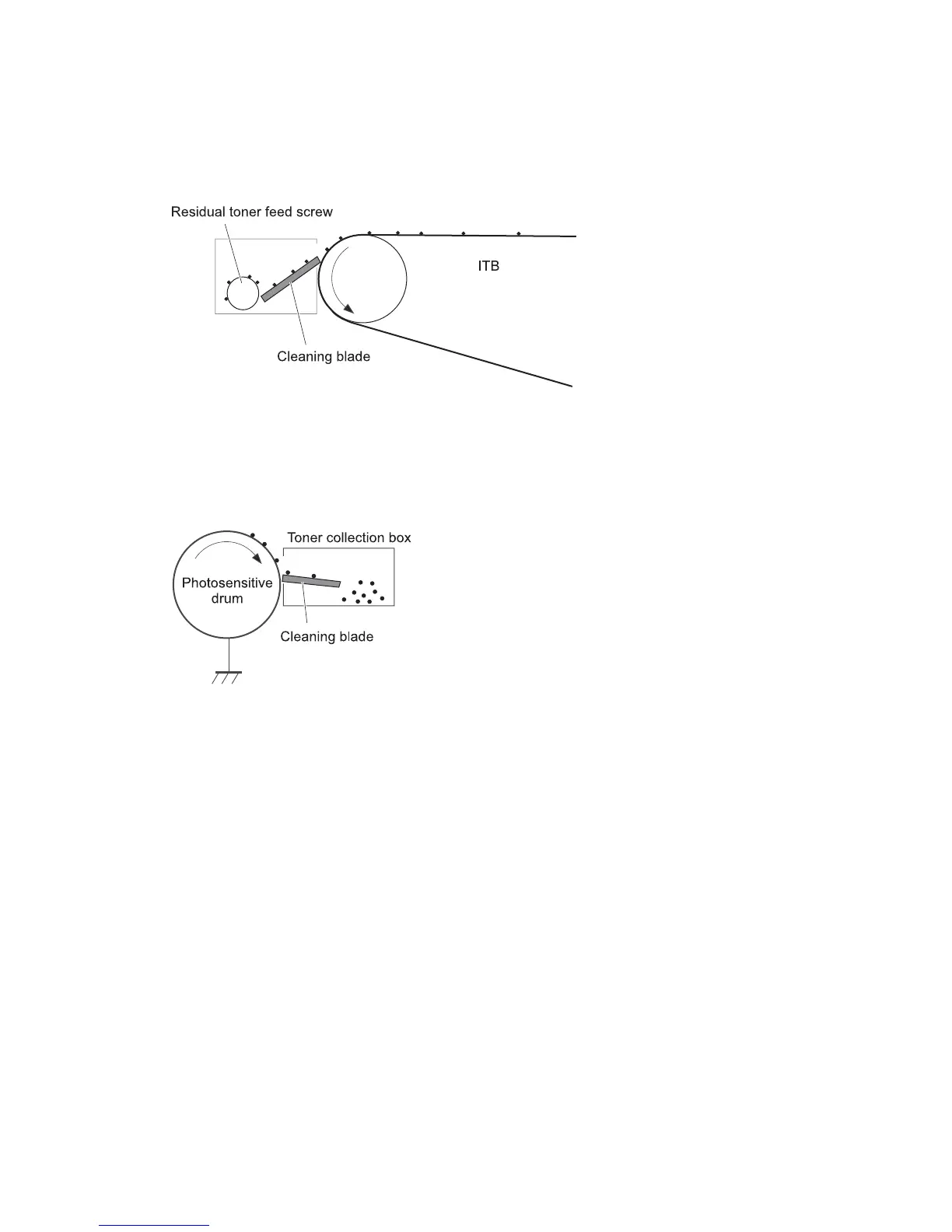Step 9: ITB cleaning
The cleaning blade scrapes the residual toner off the surface of the ITB. The residual toner feed screw
deposits residual toner in the toner collection box.
Figure 5-19 ITB cleaning
Step 10: Drum cleaning
Inside the print cartridge, the cleaning blade removes residual toner from the surface of the drum to
prepare it for the next image. The waste toner falls into the hopper in the print cartridge.
Figure 5-20 Drum cleaning
Print cartridge
The product has four print cartridges, one for each color. Each print cartridge contains a reservoir of
toner and the following components:
●
Photosensitive drum
●
Developing roller
●
Primary-charging roller
ENWW Image-formation system 127
