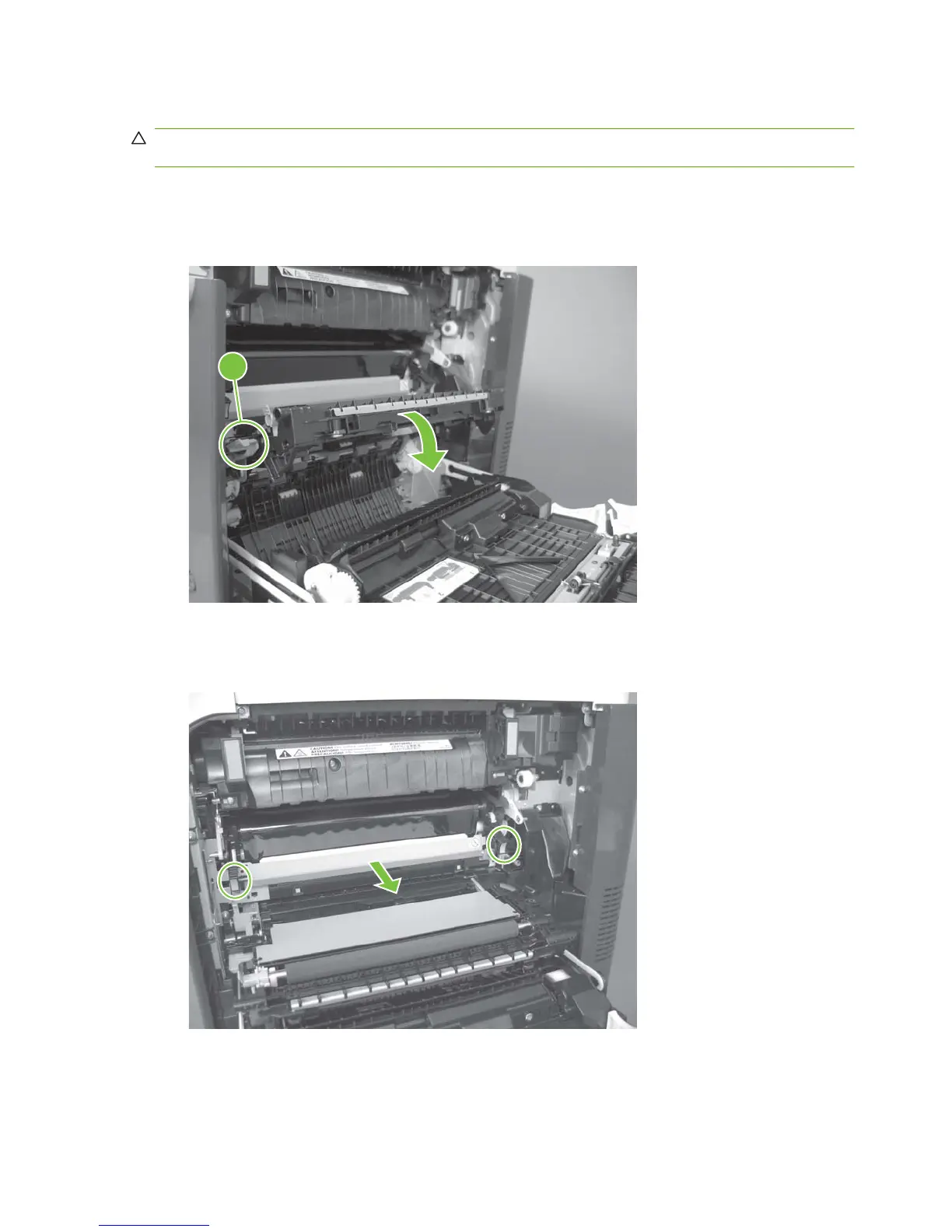Intermediate transfer belt (ITB)
CAUTION: Do not touch the black-plastic belt. Skin oils and fingerprints on the belt can cause print-
quality problems. Always place the ITB on a flat surface in a safe and protected location.
1. Open the right-door assembly.
2. Use the blue lever (callout 1) to lower the secondary transfer assembly.
Figure 6-35 Remove the intermediate transfer belt (1 of 3)
1
3. Grasp the small handles on the ITB and then pull the ITB out of the product until two large handles
expand along the right- and left-side of the ITB.
Figure 6-36 Remove the intermediate transfer belt (2 of 3)
188 Chapter 6 Removal and replacement ENWW
