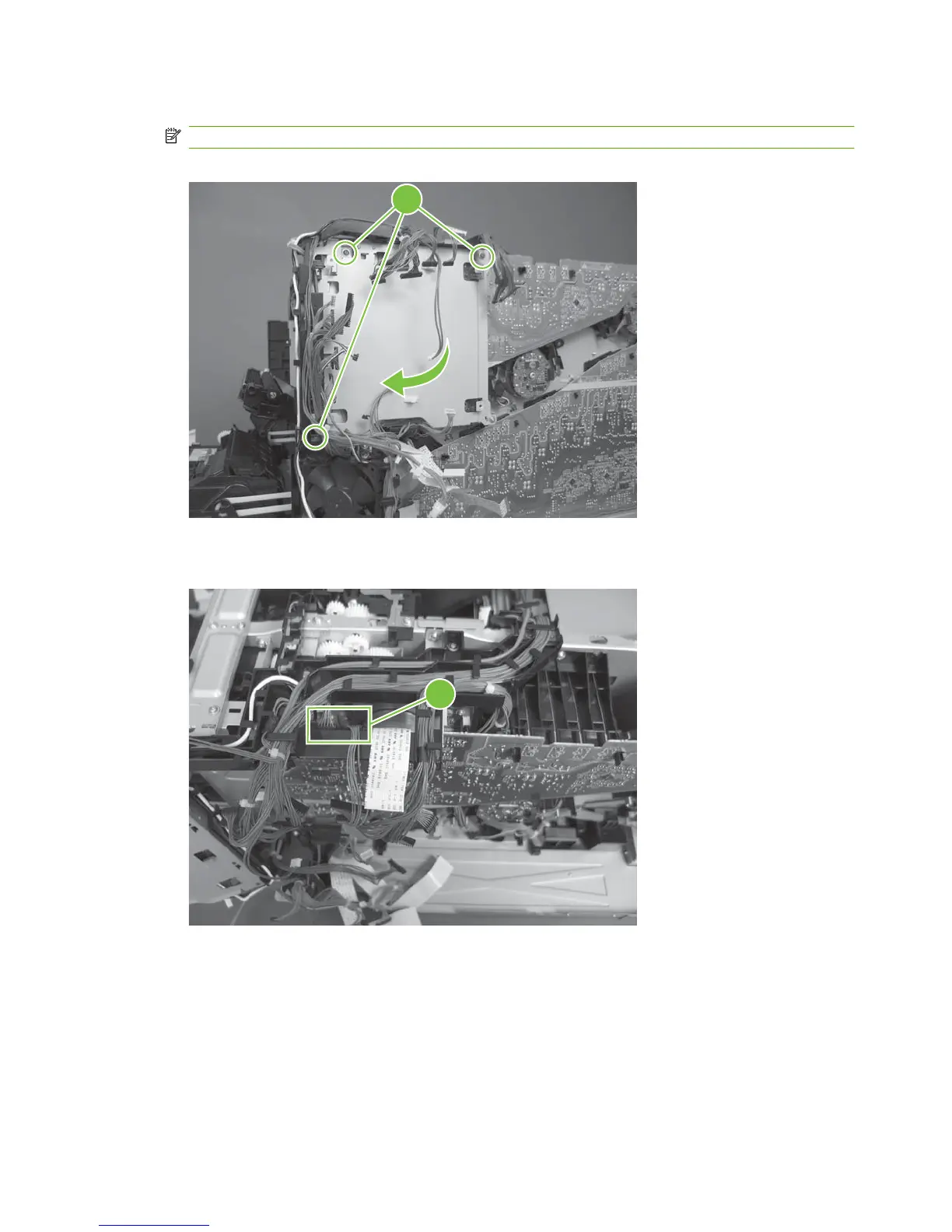2. Remove three screws (callout 2), and then rotate the sheet-metal plate away from the power supply.
NOTE: You do not need to completely remove the sheet-metal plate to access the power supply.
Figure 6-185 Remove the high-voltage power supply upper (2 of 5)
2
3. Duplex models only: Disconnect one connector (callout 3).
Figure 6-186 Remove the high-voltage power supply upper (3 of 5)
3
280 Chapter 6 Removal and replacement ENWW
