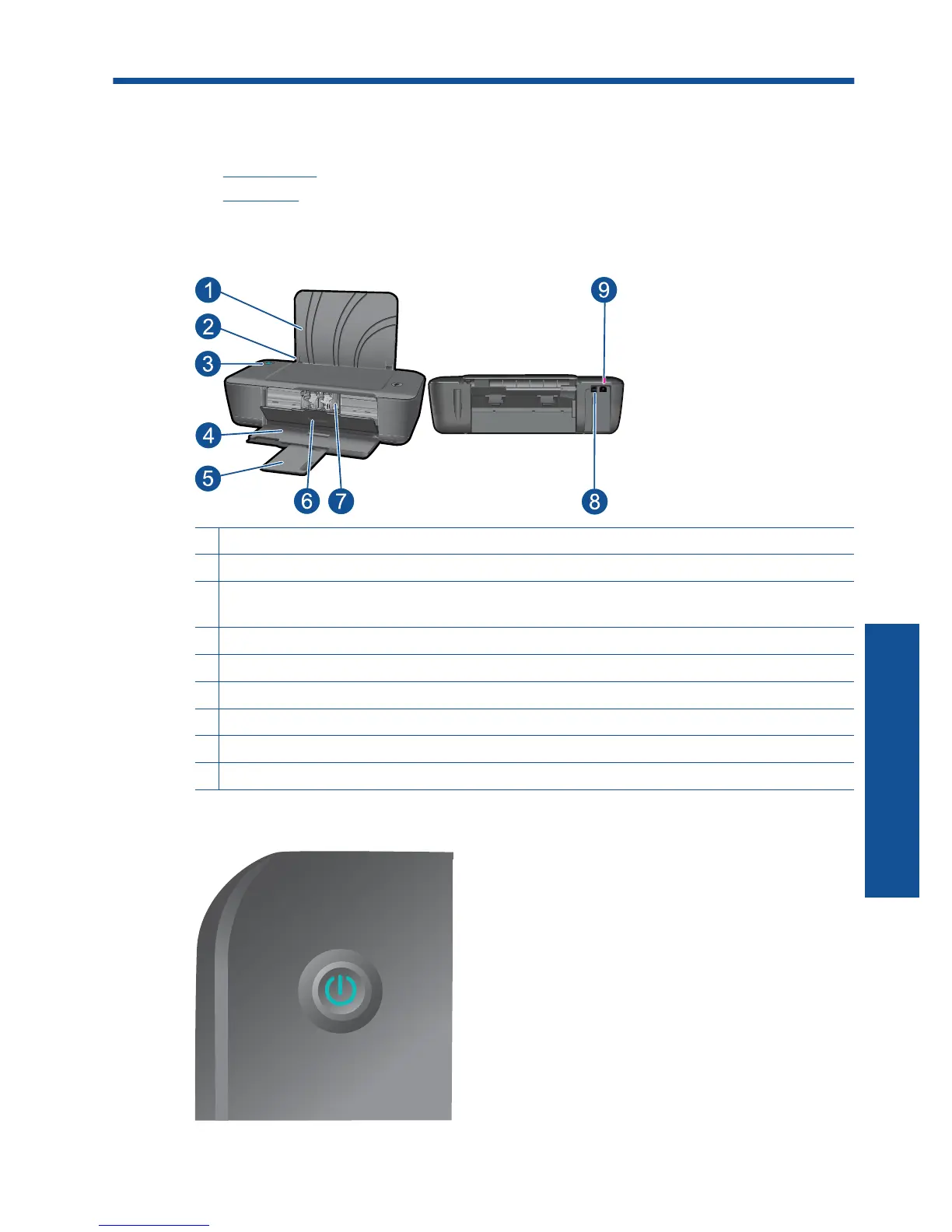2 Get to know the HP Printer
• Printer parts
•
On button
Printer parts
1 Input tray
2 Paper width guide
3 On button: Turns the product on or off. When the product is off, a minimal amount of power is
still used. To completely remove power, turn off the product, then unplug the power cord.
4 Output tray
5 Output tray extender (also referred to as the tray extender)
6 Cartridge door
7 Print cartridges
8 USB port
9 Power connection: Use only with the power adapter supplied by HP
On button
On button 5
Get to know the HP Printer
