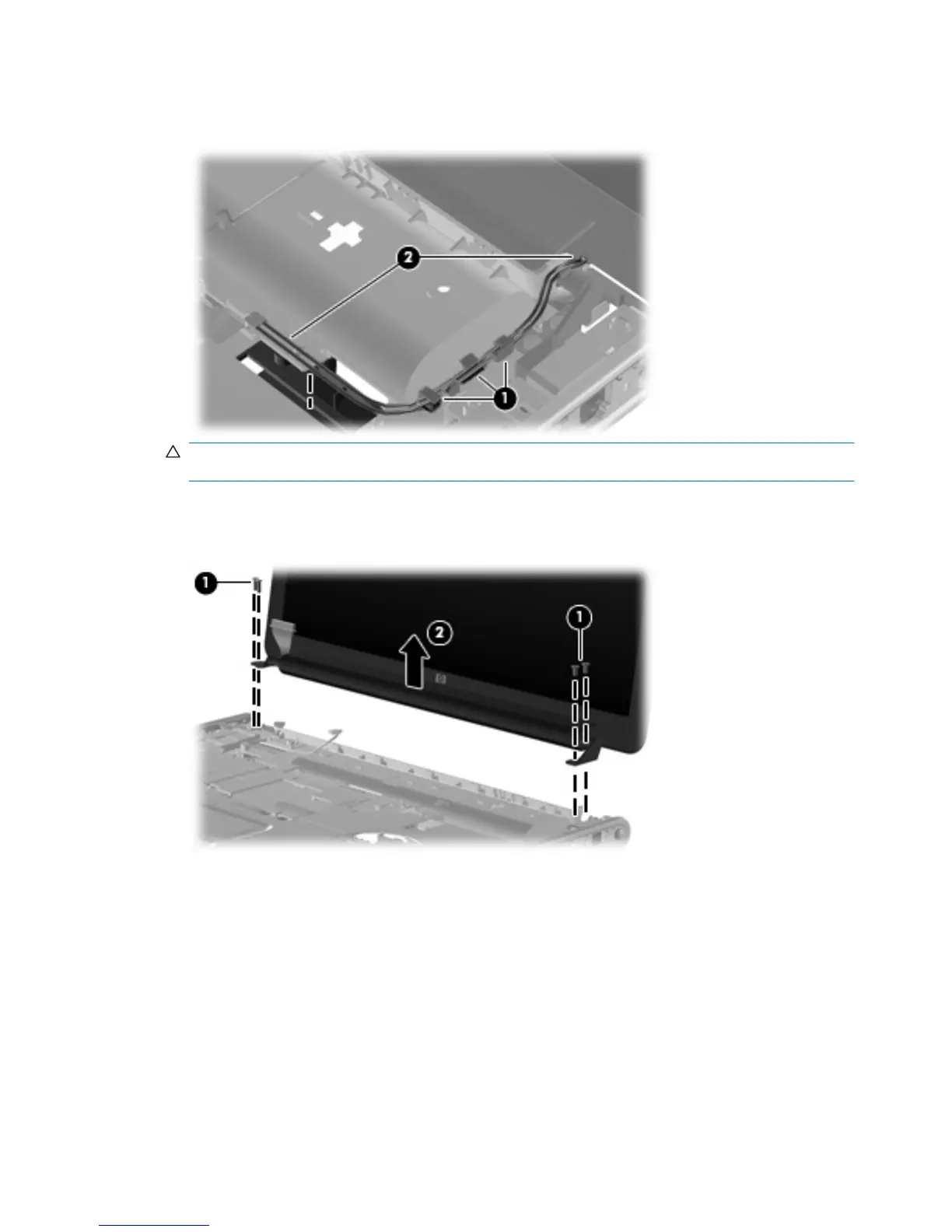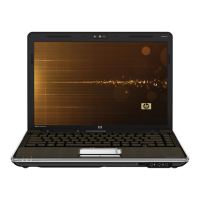46. Remove the wireless antenna cable from the path (1) and disconnect it from the system board
(2).
CAUTION: The display assembly will be unsupported when the following screws are removed.
To prevent damage to the display assembly, support it before removing the screws.
47. Remove the four Phillips PM2.5×7.0 screws (1) that secure the display assembly to the computer.
48. Remove the display assembly (2).
If it is necessary to replace other display assembly components, continue to the section that corresponds
to the appropriate display assembly
14 Chapter 1 Removal and replacement procedures ENWW
