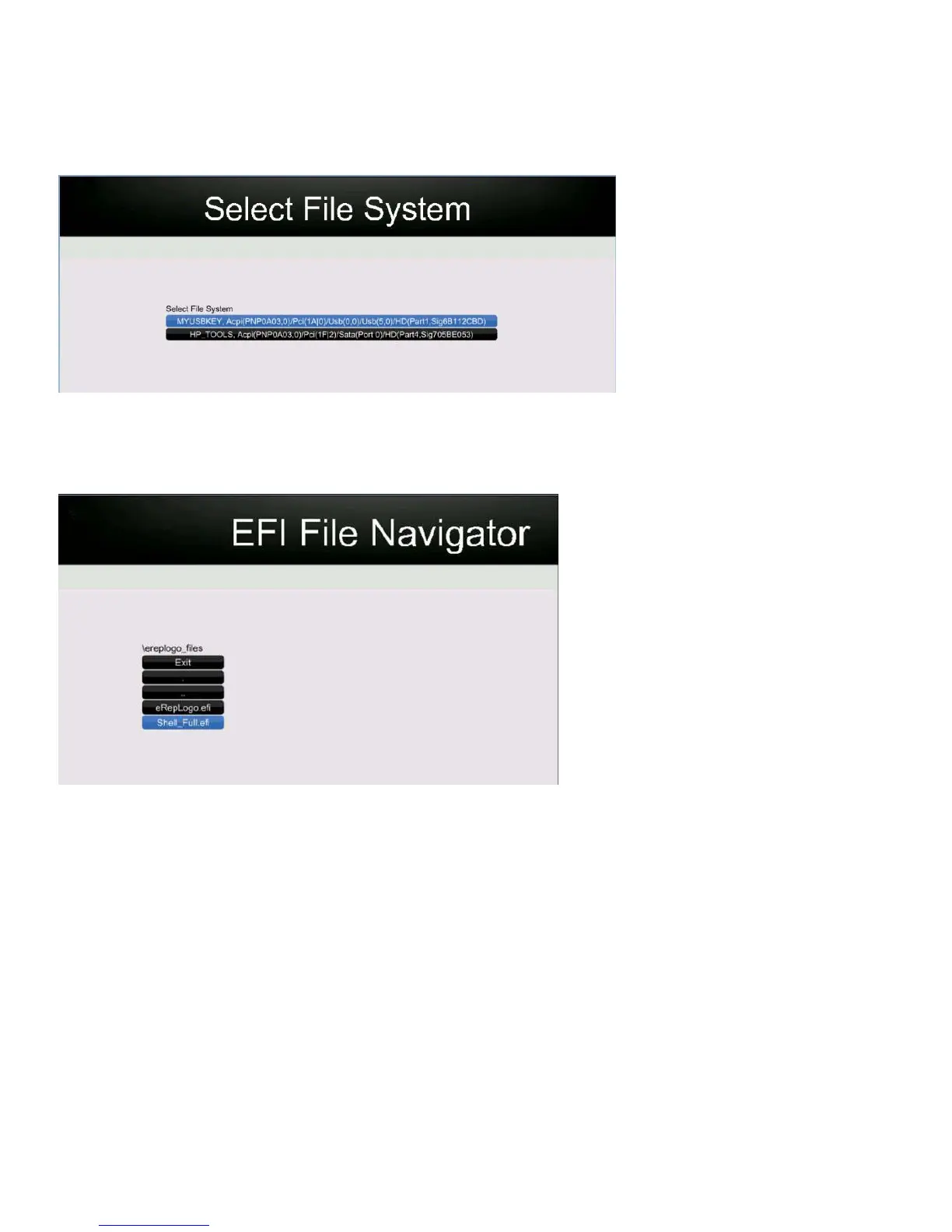5
7. Select the USB Key from the list, as shown in the example in Figure 3.
Figure 3: The USB key option
8. From the EFI File Navigator, search for and select the Shell_Full.efi option, as shown in Figure 4.
Figure 4: Shell_Full.efi file within the ereplogo_files folder
9. The EFI shell launches and displays a command prompt of Shell>.
10. Change to the USB key location by typing the drive associated with the key (for example, FS1:), and then press
Enter.
11. Go to the location of the EREPLOGO.EFI utility using the cd command, as shown in Figure 5.
