Installing SATA Drivers on HP EliteBook Notebook PCs
Introduction......................................................................................................................................... 2
Purpose .......................................................................................................................................... 2
Audience ........................................................................................................................................ 2
Benefits of SATA .............................................................................................................................. 2
System Requirements and Prerequisites................................................................................................... 2
System requirements......................................................................................................................... 2
System prerequisites ......................................................................................................................... 2
Transitioning a Sysprep image from IDE to SATA..................................................................................... 3
Where these guidelines are applicable............................................................................................... 3
Steps to add SATA support to the original image.................................................................................3
Adding SATA drivers to RIS Installation Points ......................................................................................... 5
Where these guidelines are applicable............................................................................................... 5
Steps to add SATA drivers to the distribution point ............................................................................... 5
Adding SATA Drivers to an Installation CD ............................................................................................. 7
Where these guidelines are applicable............................................................................................... 7
Steps to add SATA drivers to the CD .................................................................................................. 7
Using OSCDIMG (or CDIMAGE) and CDBURN (command line utilities from Microsoft) ............................ 9
Adding SATA Drivers to WinPE 2005.................................................................................................. 10
Where these guidelines are applicable............................................................................................. 10
Steps to add SATA drivers to WinPE 2005 ....................................................................................... 10
Modifying a Windows XP installation to support SATA Native Mode ....................................................... 12
Where these guidelines are applicable............................................................................................. 12
Steps to modify a Windows XP image to support SATA Native Mode .................................................. 12
How to Obtain SATA Device IDs ......................................................................................................... 14
Where these guidelines are applicable............................................................................................. 14
Steps to obtain the SATA Device ID from a Windows XP image........................................................... 14
Steps to obtain the SATA Device ID from a Windows Vista image ....................................................... 17
For more information.......................................................................................................................... 20
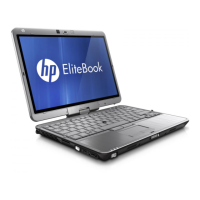











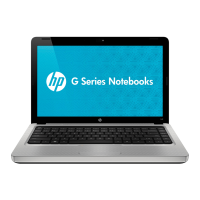

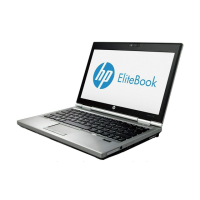


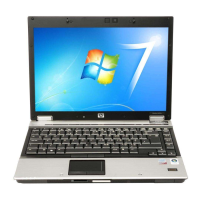


