●
Heat sink (see
Heat sink on page 50)
●
WLAN module see (WLAN module).
Remove the system board:
1. Remove the following cables:
●
Right speaker cable (1)
●
Power button board cable (2)
●
Display panel cable (3)
●
Keyboard connector cable (4)
●
TouchPad cable (5)
●
Keyboard backlight cable (6)
●
Hard drive cable (7)
●
USB/audio board connector cable (8)
●
Power connector cable (9)
●
USB/audio board cable (10)
●
RTC battery cable (11)
●
Left speaker and subwoofer cable (12)
2. Remove the 4 Phillips PM2.5×3.5 screws (1).
48 Chapter 4 Removal and replacement procedures
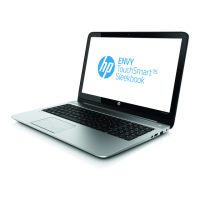
