11. If you need to remove the display panel, remove the display cable from the rear of the panel (1),
and (if necessary) remove the WLAN antenna transceiver tape from the display panel (2) (3).
12. Remove the 4 Phillips PM 2.0x3.0 screws (1) that secure the panel to the display enclosure, and
then lift the panel from the display enclosure (2).
Component replacement procedures
67
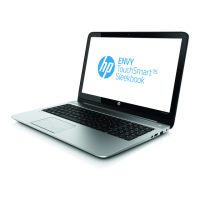
