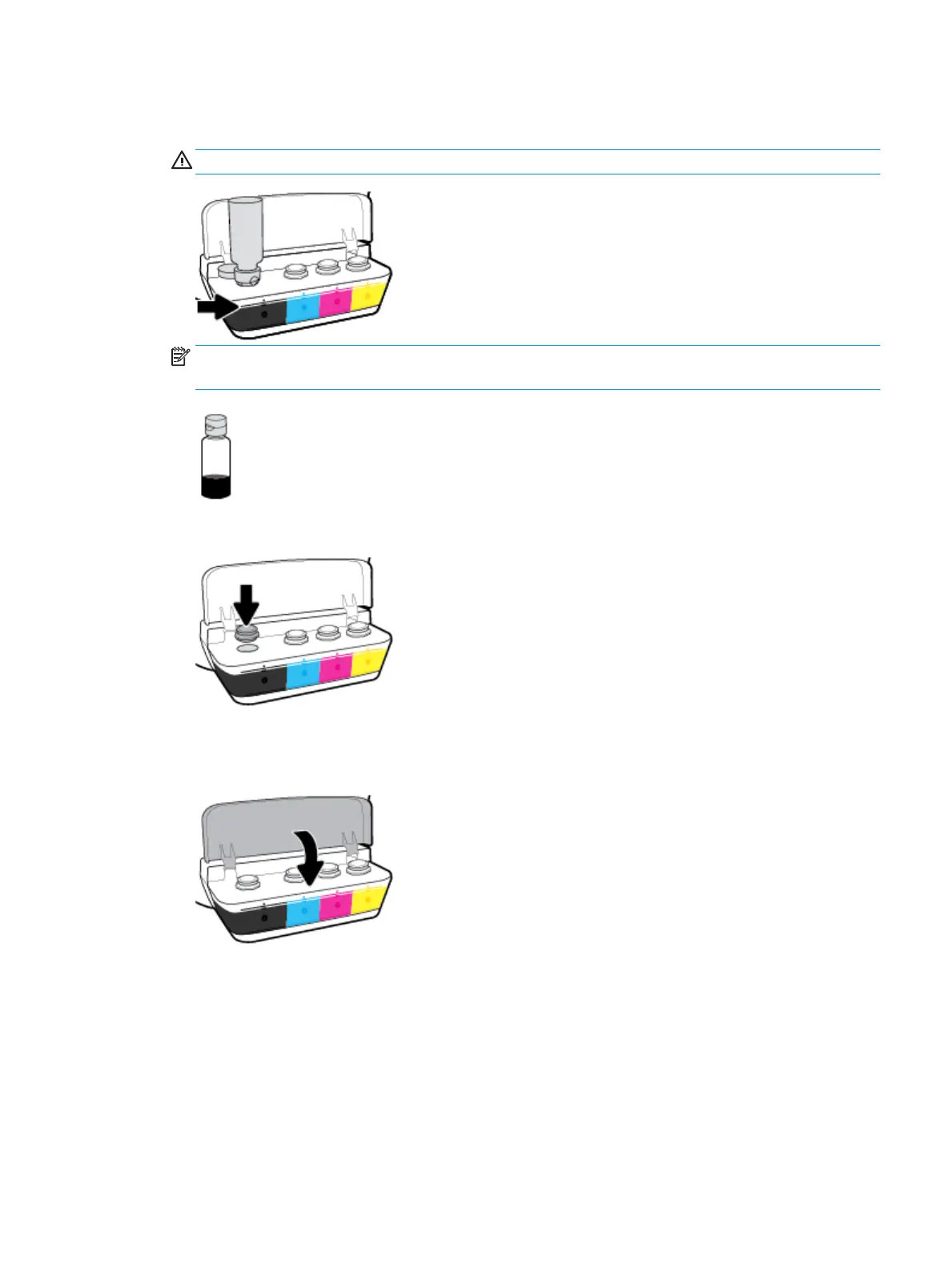4. Hold the ink bottle on tank nozzle and rell the ink tank to the maximum line only. If ink doesn't drain
immediately, remove and reinsert bottle on tank.
CAUTION: You should not squeeze the ink bottle during this process.
NOTE: If there is leftover ink in the bottle, store the bottle in an upright position in a cool and dry
location.
5. Close the ink tank cap securely.
6. Repeat steps 2 to 5 to rell other ink tanks.
7. Close the ink tank lid.
Precautions for working with ink bottles
Use the following tips to work with ink bottles:
● Keep the ink bottles beyond the reach of children.
● Open the ink bottle only when you plan to ll the ink tanks.
ENWW Fill ink tanks 33
