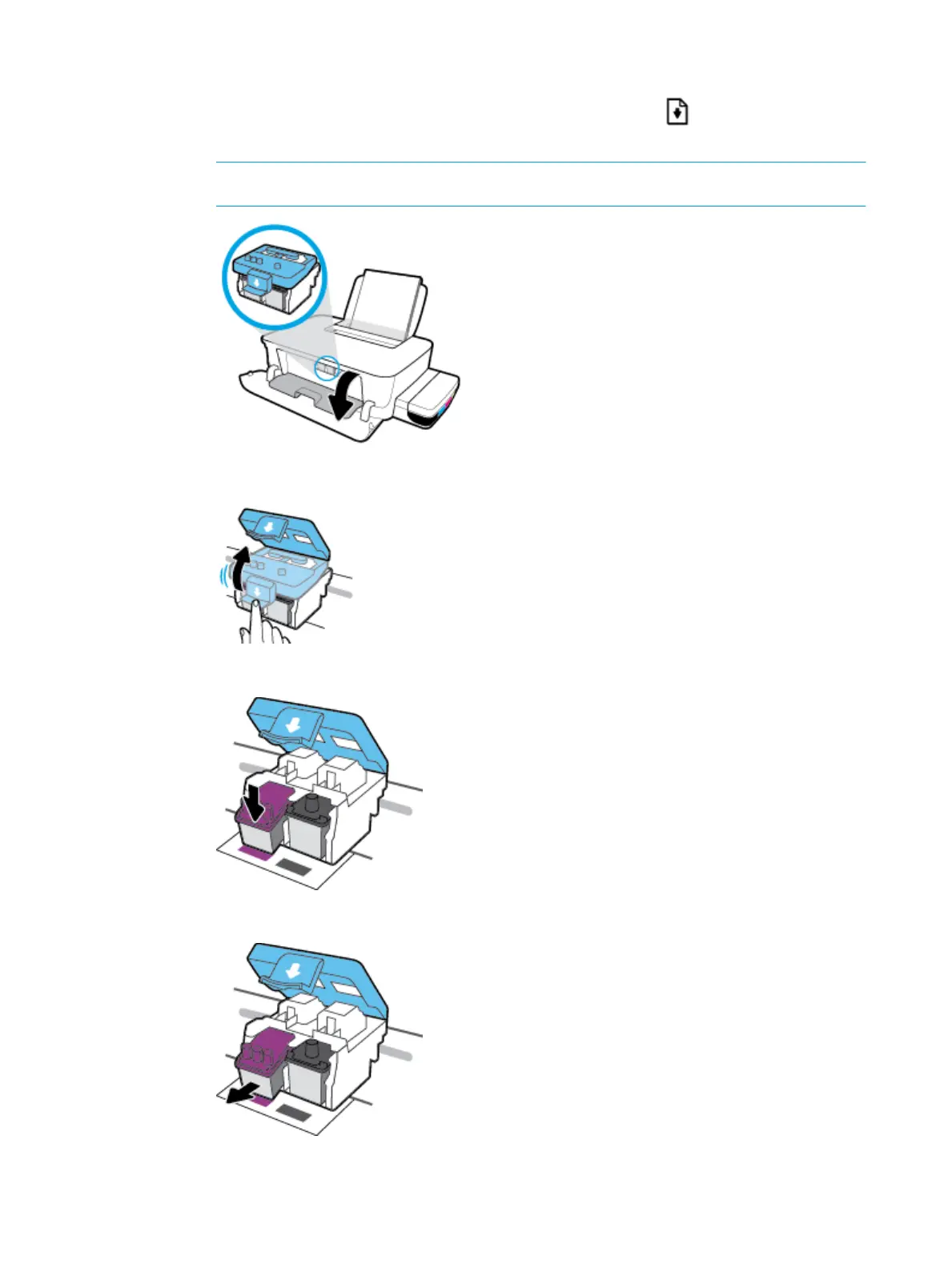b. Open the printhead access door. Press and hold the Resume button ( ) for about three seconds.
Wait for the print carriage to move to the center and stop moving.
NOTICE: After you have set up the printer, do not open the printhead latch unless instructed to do
so.
c. Push down to open the printhead latch.
d. Press down to release the printhead from the carriage.
e. Remove the printhead from the carriage.
52 Chapter 6 Solve a problem ENWW
