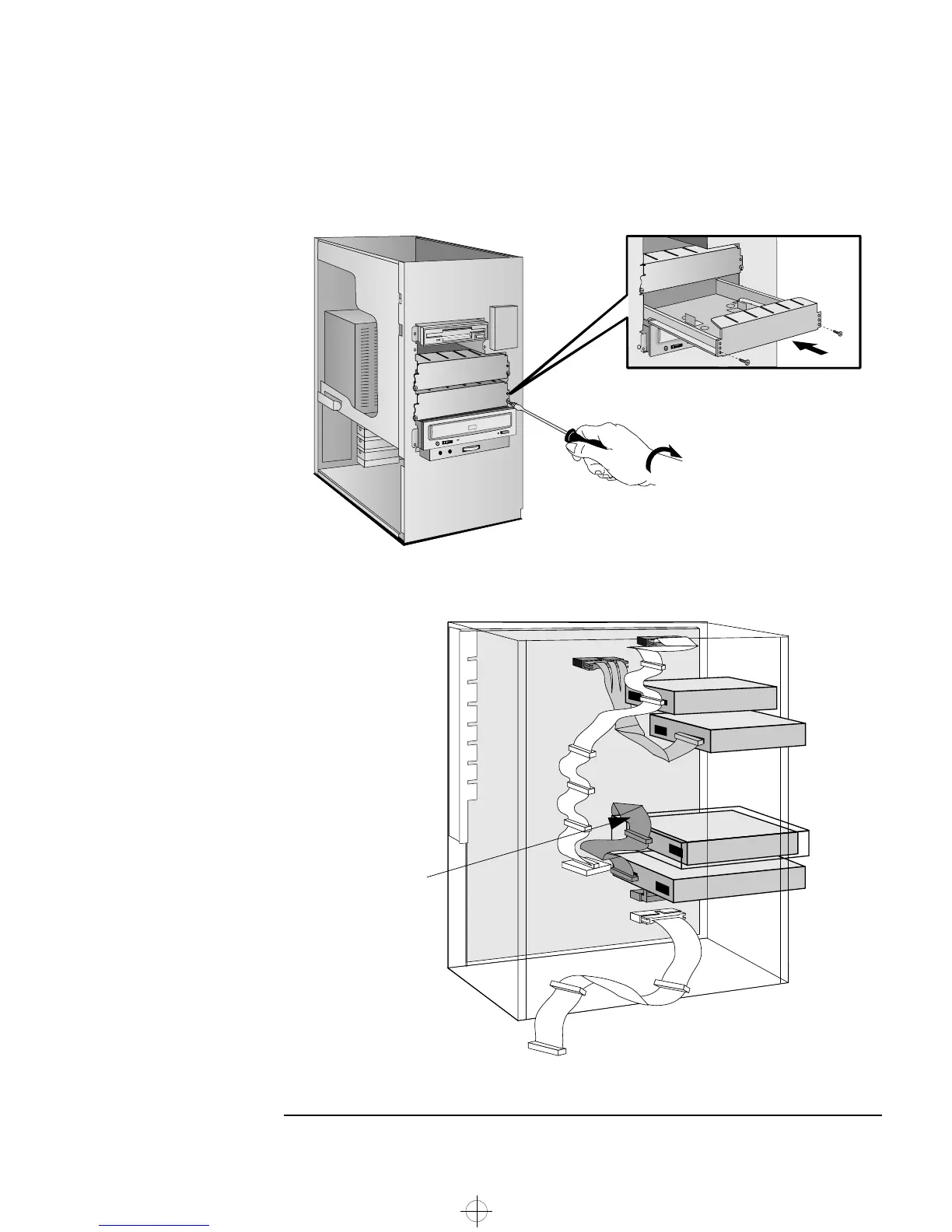English 39
2 How to Install Accessories Inside Your PC Workstation
Installing Mass Storage Devices
8 Slide the drive tray into the drive shelf and secure it.
9 Locate the appropriate data cable for the disk drive.
Slide the drive tray
into the drive shelf
IDE drives should be connected
to a free IDE connector on the
IDE cable (you can add up to
two IDE devices).
napa.bk : napa-ug2.fb4 Page 39 Monday, August 4, 1997 7:20 PM
