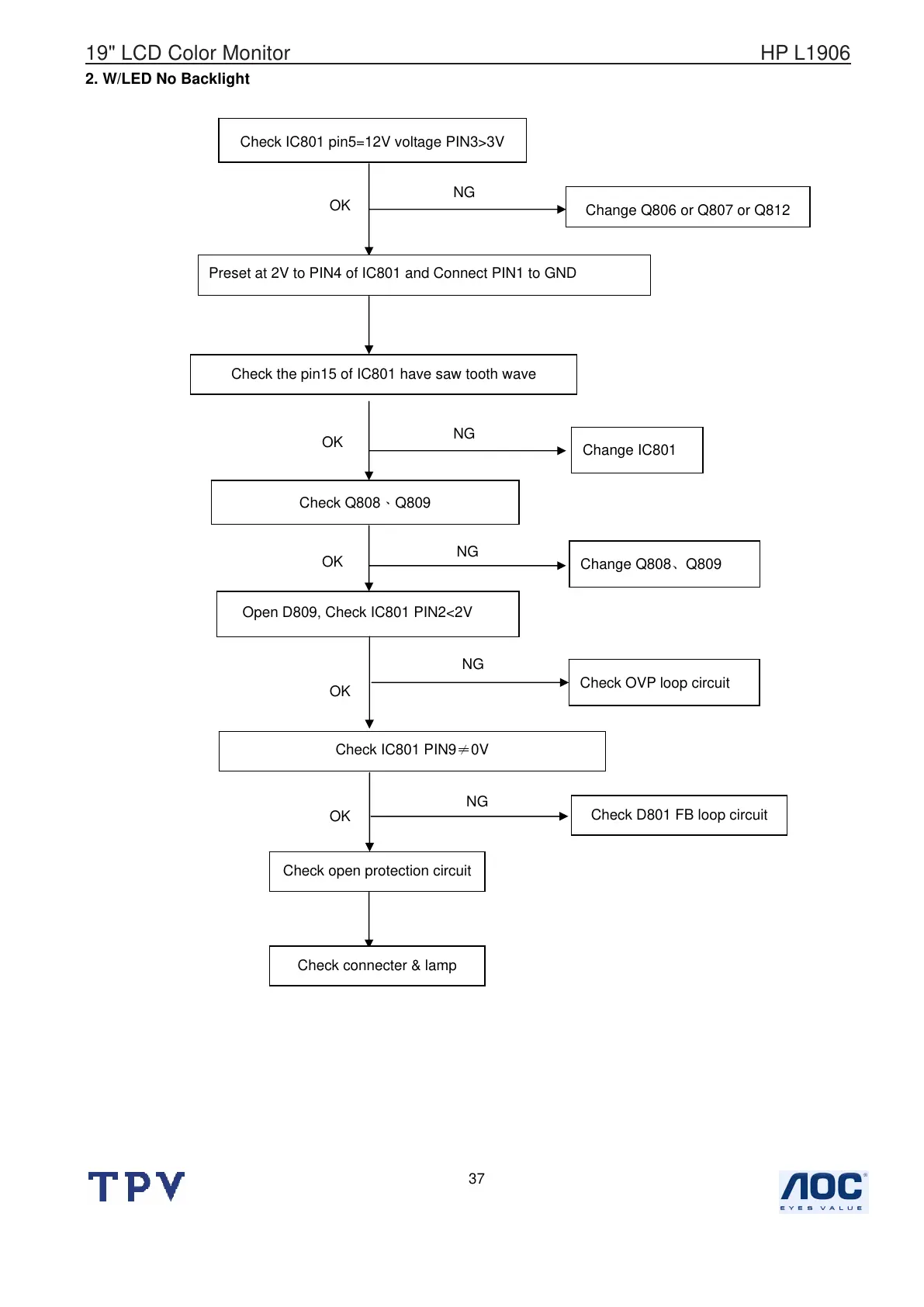19" LCD Color Monitor HP L1906
37
2. W/LED No Backlight
Check IC801 pin5=12V voltage PIN3>3V
NG
OK
Change Q806 or Q807 or Q812
NG
OK
Open D809, Check IC801 PIN2<2V
NG
OK
Check OVP loop circuit
Check IC801 PIN9≠0V
NG
Check D801 FB loop circuit
OK
Preset at 2V to PIN4 of IC801 and Connect PIN1 to GND
Check Q808、Q809
OK
NG
Check connecter & lamp
Check open protection circuit
Change Q808、Q809
Change IC801
Check the pin15 of IC801 have saw tooth wave
