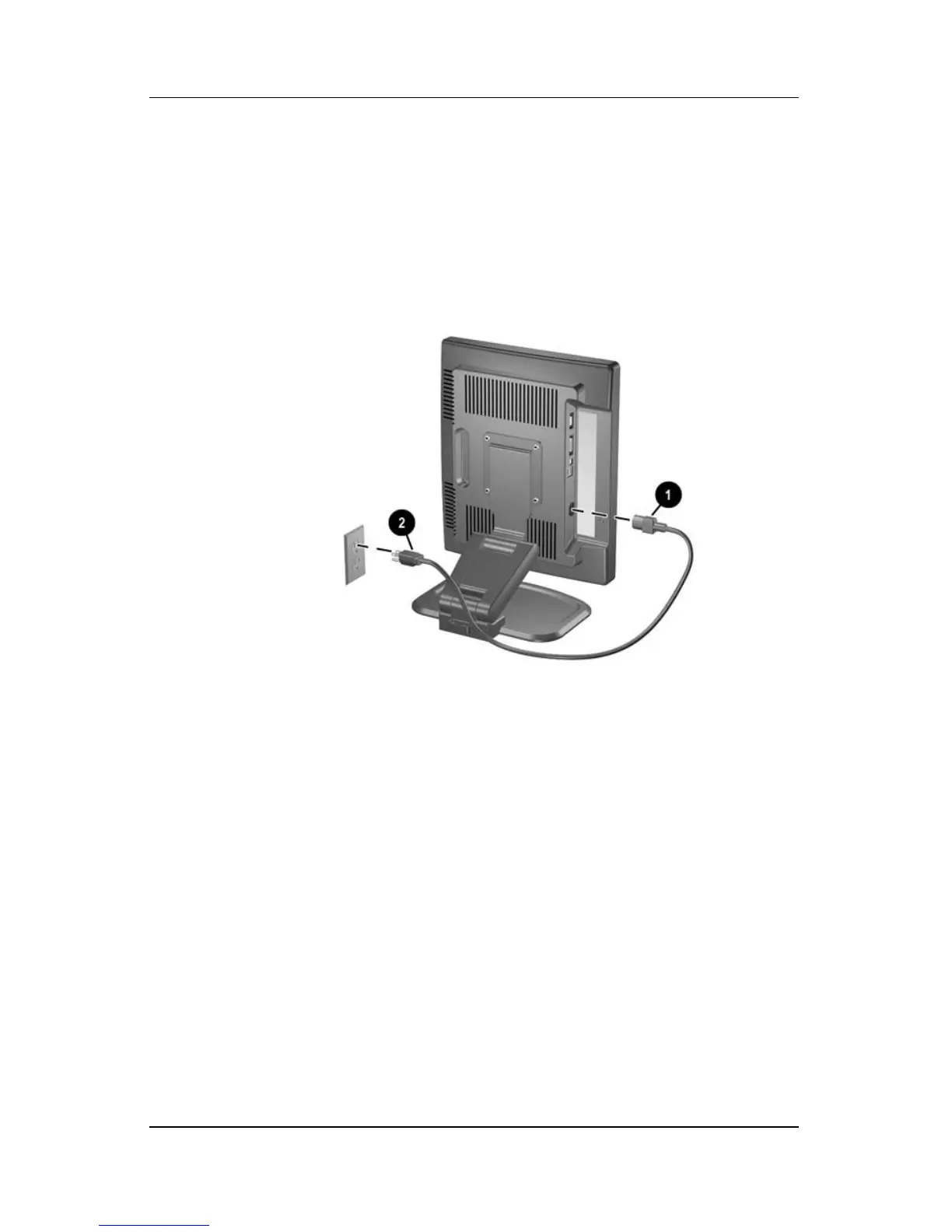Setting Up the Monitor
1. Place the monitor in a convenient, well-ventilated location
near your computer.
2. Pivot the monitor to the portrait position. Connect one end of
the power cable to the power connector on the monitor 1,
and the other end to an electrical wall outlet 2.
Connecting the Power Cable
3–4 User Guide
