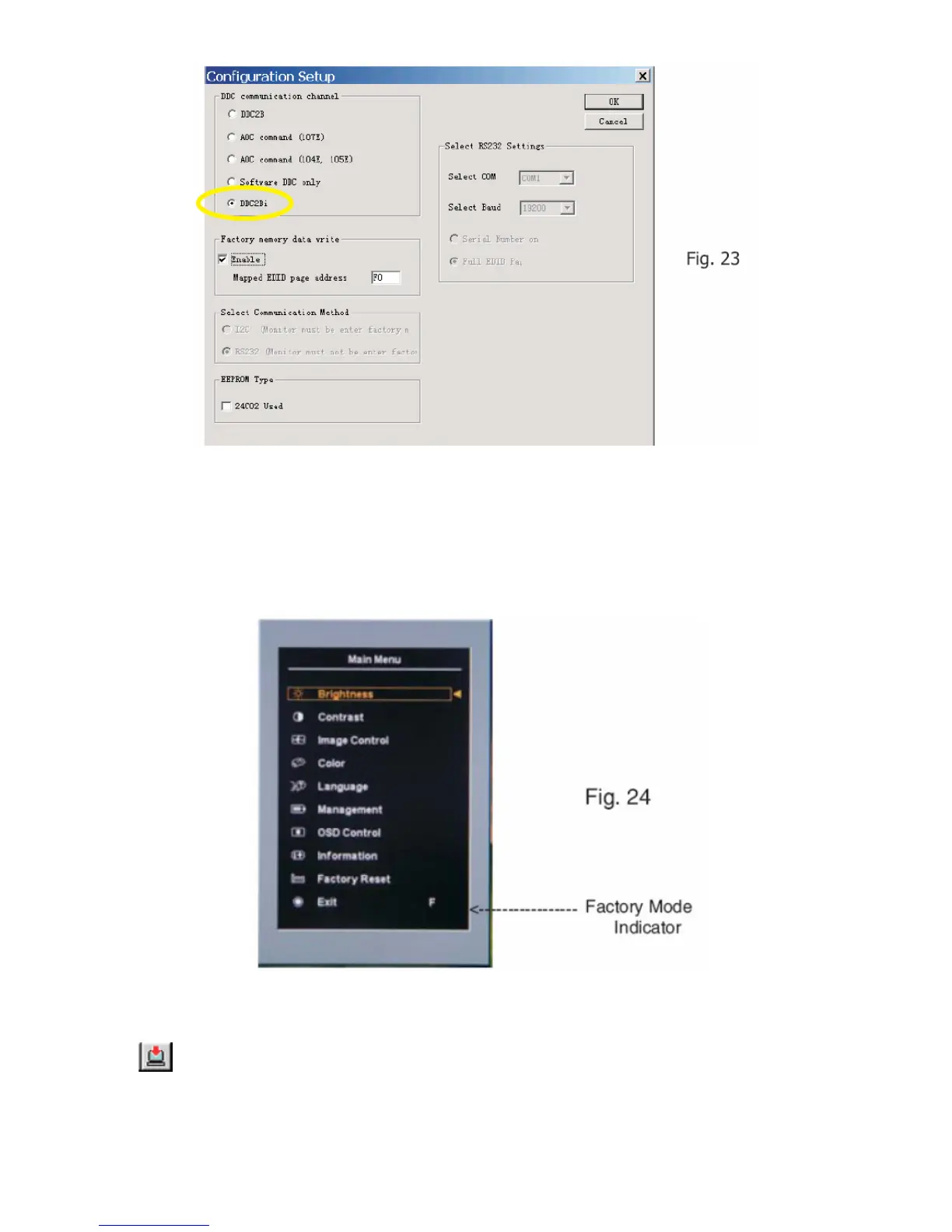HP L1940T
44
2. Access Factory Mode
1). Turn off monitor.
2). [Push "Auto Adjust " and" +(plus)"and hold them at the same time ] + [Press power "Power " button untill comes out
"Windows screen"] => then release all button, then press "Menu" button, wait until the OSD menu with Characters "F"
(below OSD menu) come on the Screen of the monitor (see Fig. 24).
3) Push Menu to exit OSD menu.
4). Click
(Write EDID) icon from the tool bar to write DDC data. Then the screen will be black for 5-10 seconds, when
the screen recovers ,DDC data will be finished Writing.
Step 6: Save DDC data
