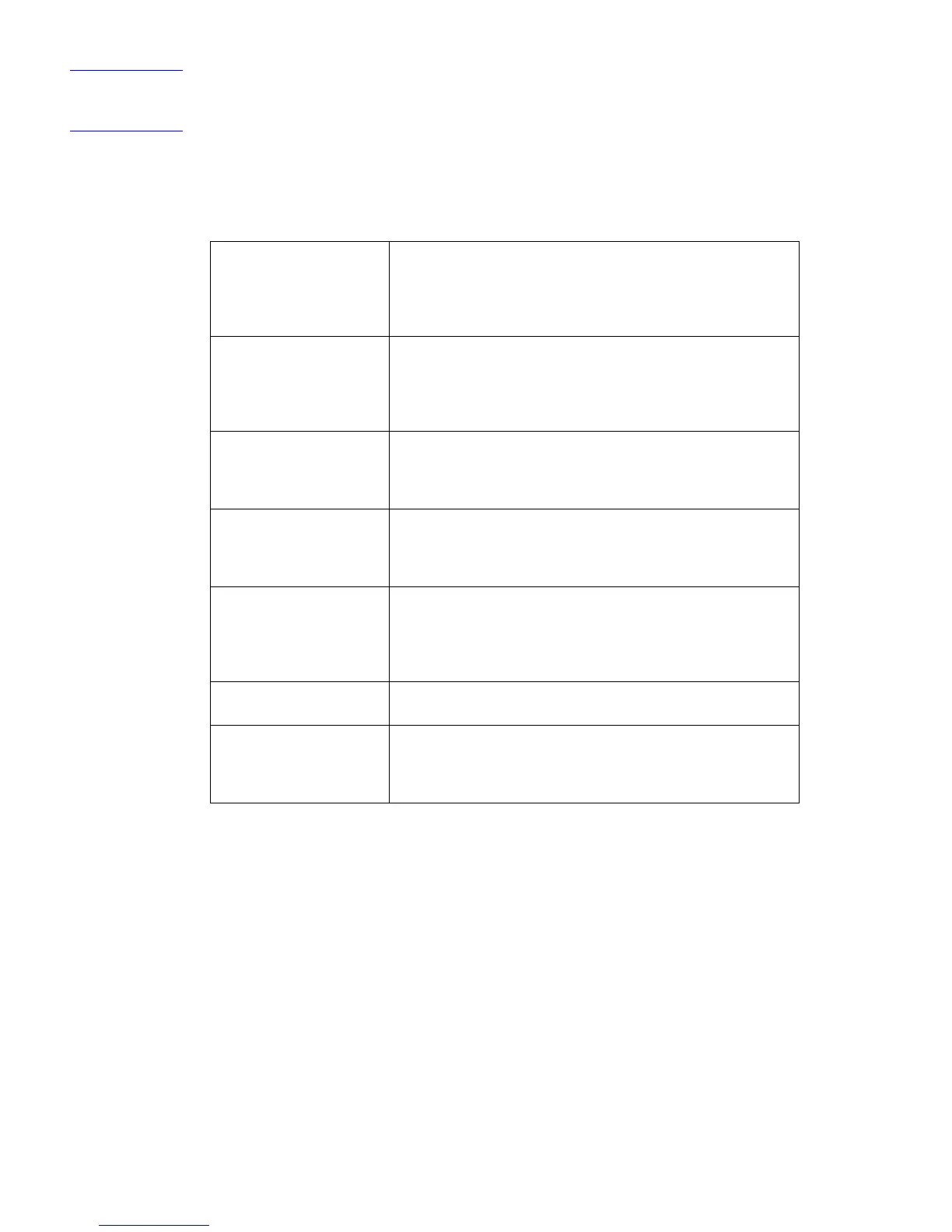C4170-90959
Troubleshooting Process
93
NOTE: It is important to always follow this process in sequence. Failure to do so can result in increased
repair time, difficulty, and expense.
The following list describes the basic questions for the customer and the corresponding
troubleshooting section to help quickly define the problem(s).
Table 6-1. Major Steps for Troubleshooting
“Power On” (page 95) Does the printer perform the initialization and power-on
sequence?
This section gives the procedures for correcting power supply
problems.
“Troubleshooting with
Control Panel Messages”
(page 96)
Do the Control Panel LEDs indicate an error condition?
This section gives the procedures for clearing Control Panel
messages.
“Paper Handling Problems”
(page 108)
Is it possible to print a test page?
This section gives information about troubleshooting paper path
and media problems.
“Evaluate the Test Pages”
(page 113)
Is there information in the Status Log?
This section gives the procedures for printing the information
pages and evaluating and correcting the printer’s configuration.
“Image Formation
Troubleshooting”
(page 114)
Does the print quality meet the customer’s expectations?
This section gives Toner Cartridge checks, information on
EconoMode, image defect examples, and the repetitive defect
ruler.
“Media Troubleshooting”
(page 134)
This section provides information on how to determine print
media problems and correct them.
“Communication
Troubleshooting”
(page 144)
Can the customer print from the host system successfully?
This section describes how to determine if the printer is
communicating properly with the host system.
