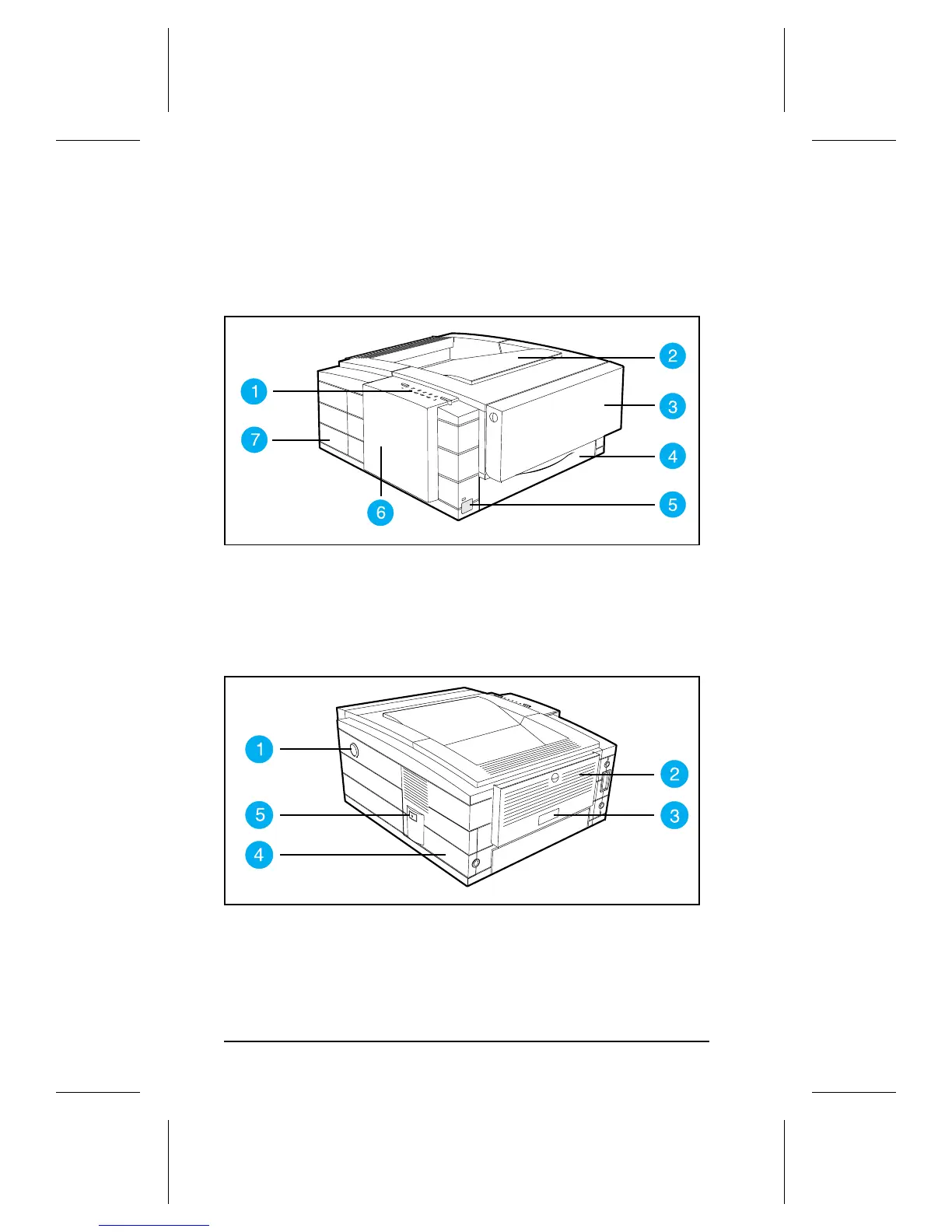Key Printer Locations and Parts.
1. Status Panel 5. Infrared Port and Status Light
2. Top Output Tray 6. Removable Side Panel
3. Tray 1 - MultiPurpose Tray 7. Interface Cable Door
4. Tray 2 - 250-sheet Paper Cassette
1. Top Cover Release Button 3. Serial Number Label
2. Rear Output Tray 4. Power Cable Door
5. On/Off Button
Figure 1 Front View
Figure 2 Rear View
HP LaserJet 5P Printer Service Supplement
Product Information
4
