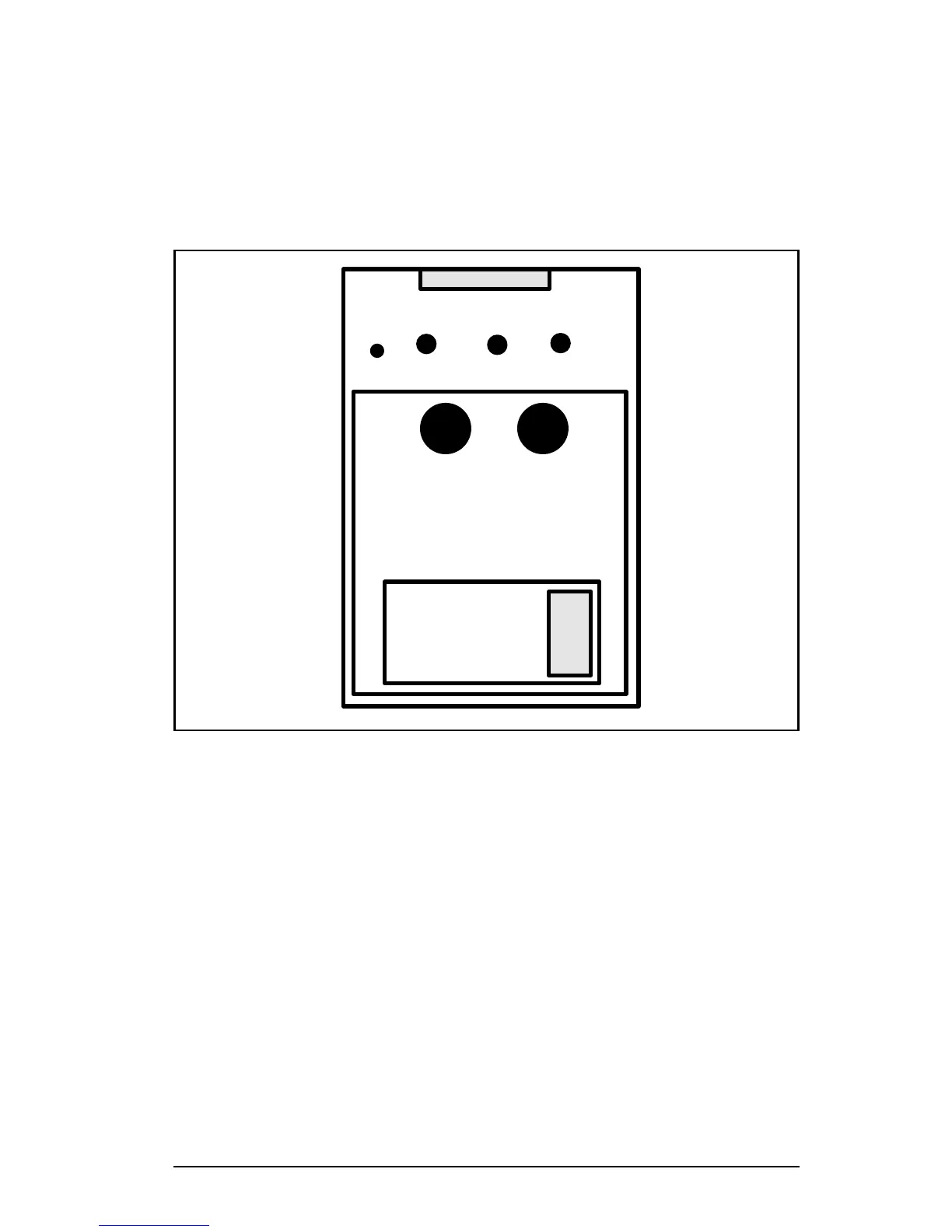The IR test tool can be used with any IrDA-compliant primary or
secondary device, regardless of manufacturer.
To test the peripheral device:
1.
Put the printer in Ready Mode.
2.
Press the "Peripheral Test" button on the test tool. The LEDs
on the test tool will sequence.
If the "PASS" LED lights, the test was successful, indicating that
communication with the printer’s IR port is functioning normally. On
HP LaserJet printers, a self-test page will be initiated by the test.
If the "TEST" LED goes out and the "PASS" LED fails to light, the
printer’s IR port is not functioning correctly; check the operator’s
instructions included with the IR test tool.
LB
Test
Connect Pass
Peripheral
Test
Computer
Test
Test Modes
PCL Printer
PostScript Printer
Energy Detect
Test Frame
switches
IR Diodes
Figure 11 Infrared Test Tool
HP LaserJet 5P/5MP, 6P/6MP Printer Service Supplement
New Product Features
25
