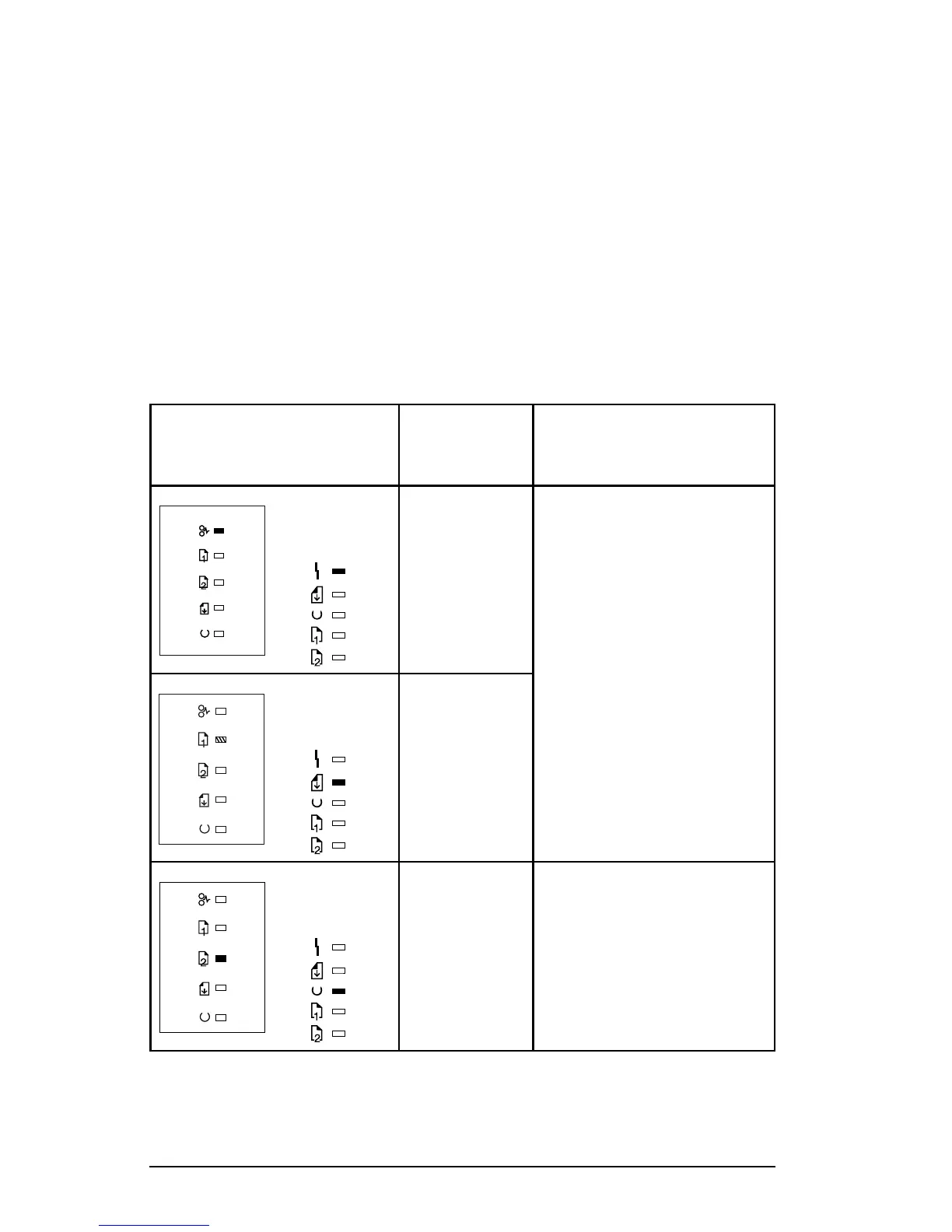Continuable Data Error Light Patterns
Possible data error light patterns are listed in the first column of the
following table. If the Error and Data lights on the Status Panel are
lit, simultaneously press the GO and RESET/JOB CANCEL buttons
on the printer to display a secondary light pattern. This secondary
light pattern, or data error light pattern, will more precisely describe
the problem. Where more than one data error light pattern is
possible, corresponding computer messages are listed in the second
column.
Data Error Light Pattern
5P/5MP 6P/6MP
Computer
Message
Description &
Recommended Action
20 MEM
OVERFLOW
Too much data, or data too complex.
Turn Page Protection ON or to AUTO (can
be set within the Remote Control Panel).
2. Add optional memory.
3. Reduce the complexity of the print job.
Press
GO
to resume printing.
21 PRINT
OVERRUN
22 IO ERROR
The computer and printer are not
communicating because of improper signal
protocols. Indicates a loose cable
connection or a bad or poor quality cable.
Reseat the cable and make sure you are
using a high-quality cable
HP LaserJet 5P/5MP, 6P/6MP Printer Service Supplement
Troubleshooting
62
