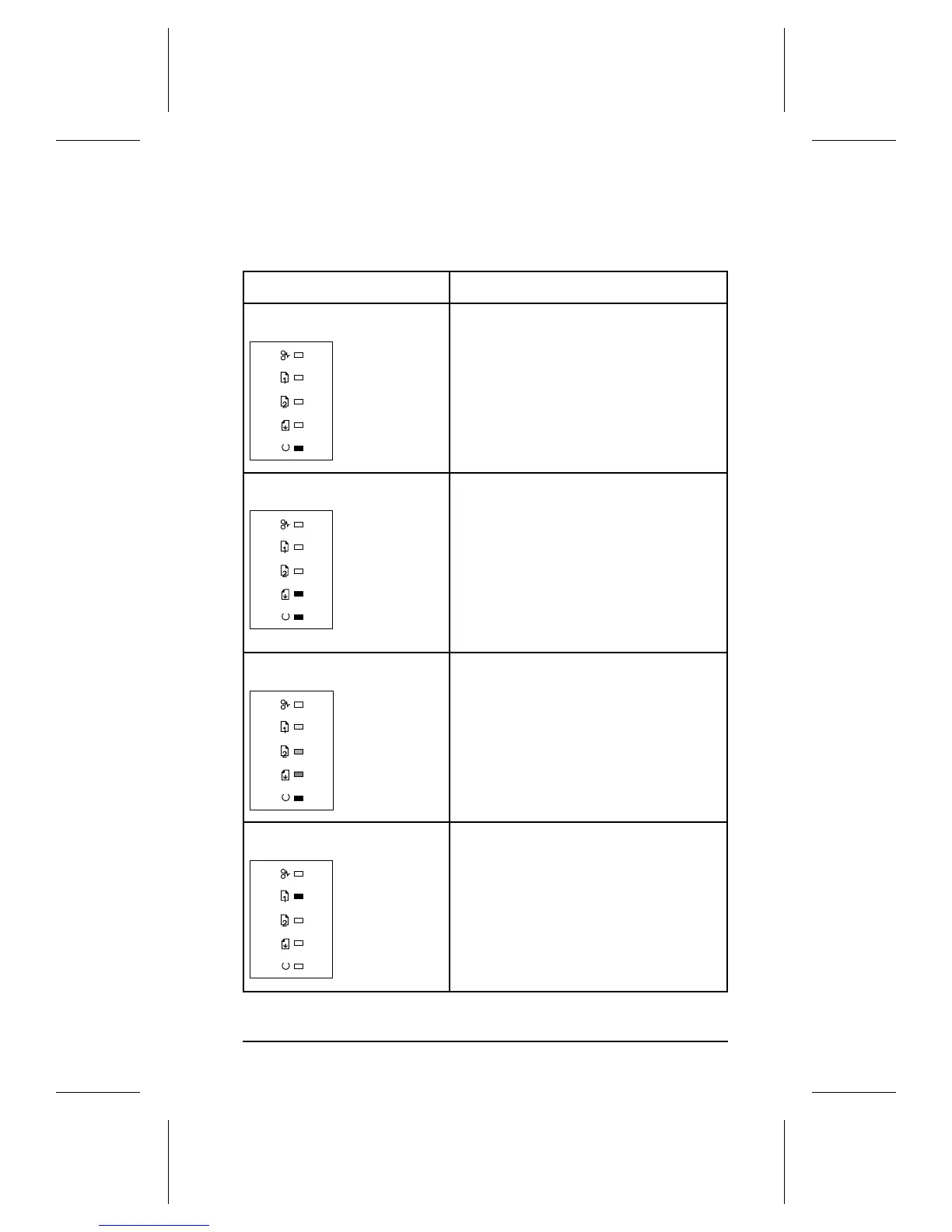Light Pattern Description
The printer is in Ready Mode and is ready to
print. Press the GO button to print a demo
page. Press the GO and RESET buttons to
print a self-test page.
The printer has received data. If the Ready
light is flashing, the printer is processing the
data—wait for the next page to be printed. If
the Data light and the Ready light are both on
for an extended period of time (the Ready light
does not begin to flash), press the GO button
to print the next page. A document or page
may take a long time to print if, for example,
the document or page contains complex text or
graphics.
The printer is warming up or resetting after you
have pressed the RESET button. The lights on
the Status Panel “cascade” (each light turns on
and off sequentially) until the printer is ready to
print.
Tray 1 (the MP Tray) is empty. Add paper to
the tray. If the Tray 1 light is flashing, the
printer is waiting for paper to be manually fed
into Tray 1. Once you have inserted the paper,
you must press the GO button to feed the
paper.
HP LaserJet 5P Printer Service Supplement
New Product Features
13
