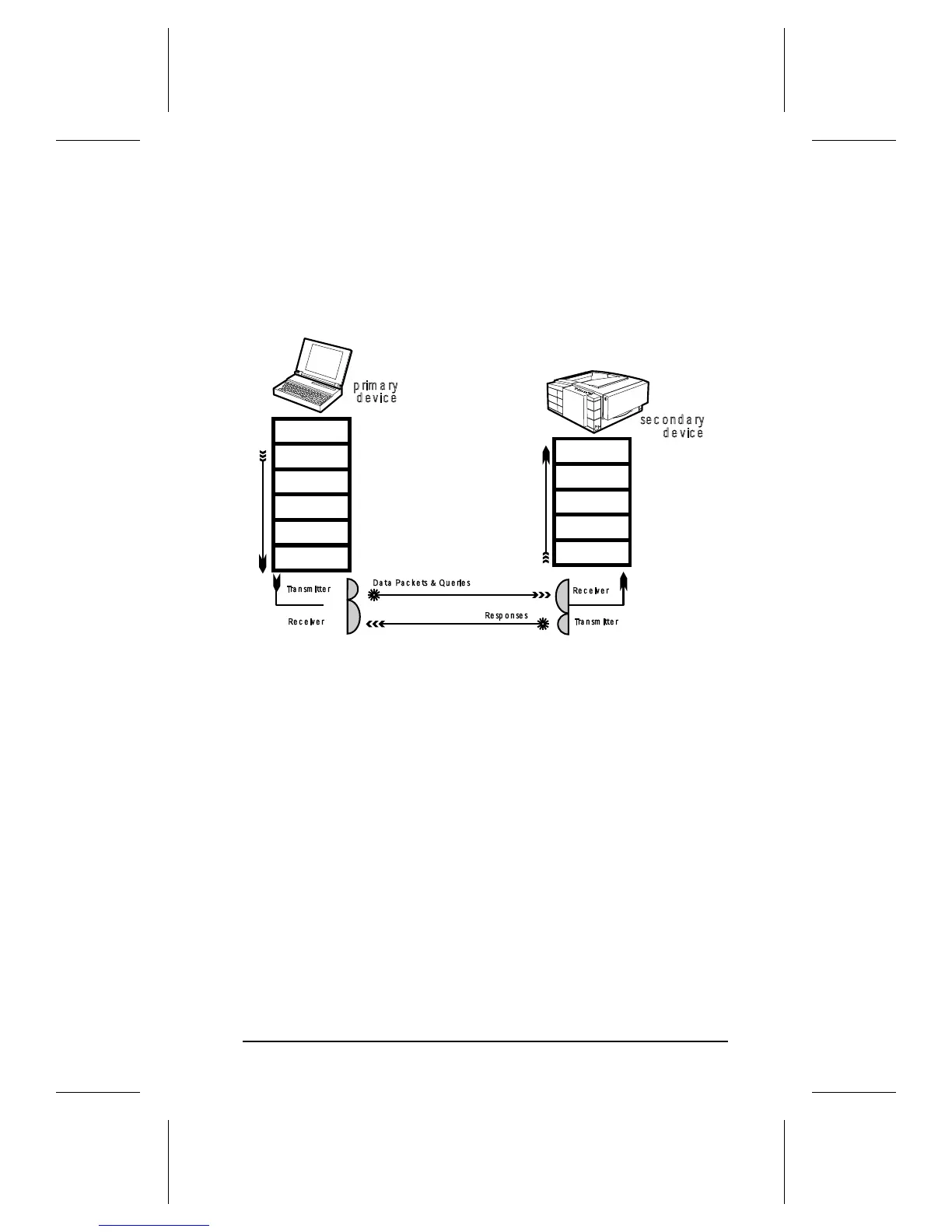System Requirements
• Hardware
• Both the primary and secondary devices must be equipped with
an IrDA-compliant IR component. Older, non-IrDA-
compliant devices may not be compatible with the HP LaserJet
5P/MP printers.
• Software
• The primary device must be loaded during boot-up with software
provided by the manufacturer for infrared operation.
• The primary device must be properly configured with an infrared
COM port, IRQ level, and base address value.
• The infrared port must be installed and selected in the Printers
section of the Windows Control Panel.
Protocol Serializer
IR Chip
Application
GDI DDI
Ptr DVR
IRLMP
IRLAP
IR Physical
Transmitter
Receiver
Receiver
Transmitter
IR Physical
IRLAP
IRLMP
I/O Buffer
Formatter
Data Packets & Queries
Responses
secondary
device
primary
device
ASCII Data
Windows
System
Standard Windows
LJ Printer Driver (SW)
IR Redirector
(Software)
IR Driver Packetizes
Data (SW or FW)
ASCII to
Raster Data
ASCII
Data Buffer
Unpacks Data
Checks Packets
Protocol
Deserializer
IR Chip
Figure 7. IR Data Flow.
HP LaserJet 5P Printer Service Supplement
New Product Features
19
