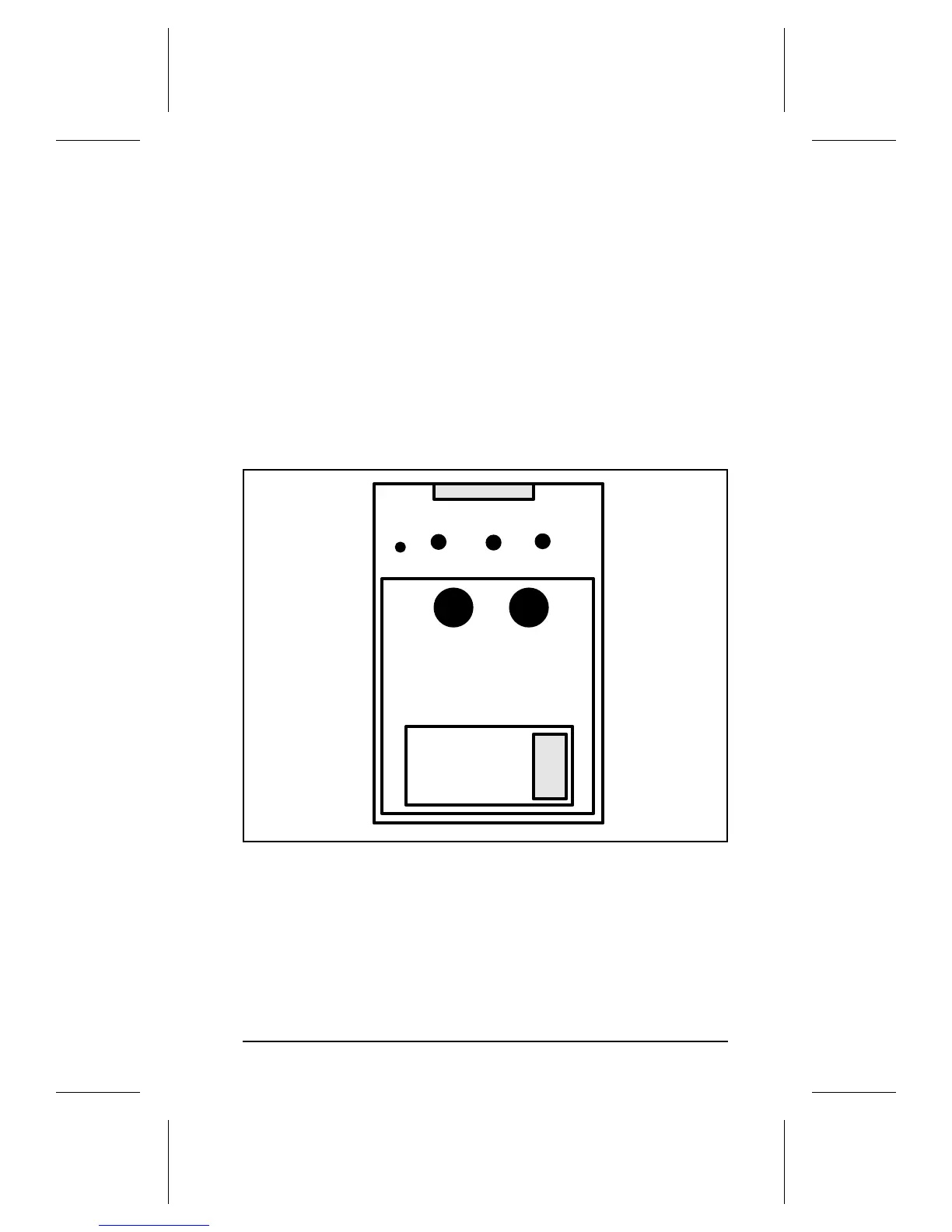If all these elements are properly installed and configured, use the
IR test tool to test the IrDA protocol transmission and device
operation. This tool for troubleshooting IR communication
problems, shown in Figure 10, has been developed by Genoa
Technology, Inc., in cooperation with Hewlett-Packard. The part
number is 5062-4661 and can be ordered through HP Parts Direct
Ordering.
The IR test tool can be used with any IrDA-compliant primary or
secondary device, regardless of manufacturer.
To test the peripheral device:
1. Put the HP LaserJet 5P in Ready Mode.
2. Press the "Peripheral Test" button on the test tool. The LEDs
on the test tool will sequence.
LB
Test
Connect Pass
Peripheral
Test
Computer
Test
Test Modes
PCL Printer
PostScript Printer
Energy Detect
Test Frame
switches
IR Diodes
Figure 10 Infrared Test Tool
HP LaserJet 5P Printer Service Supplement
New Product Features
23
