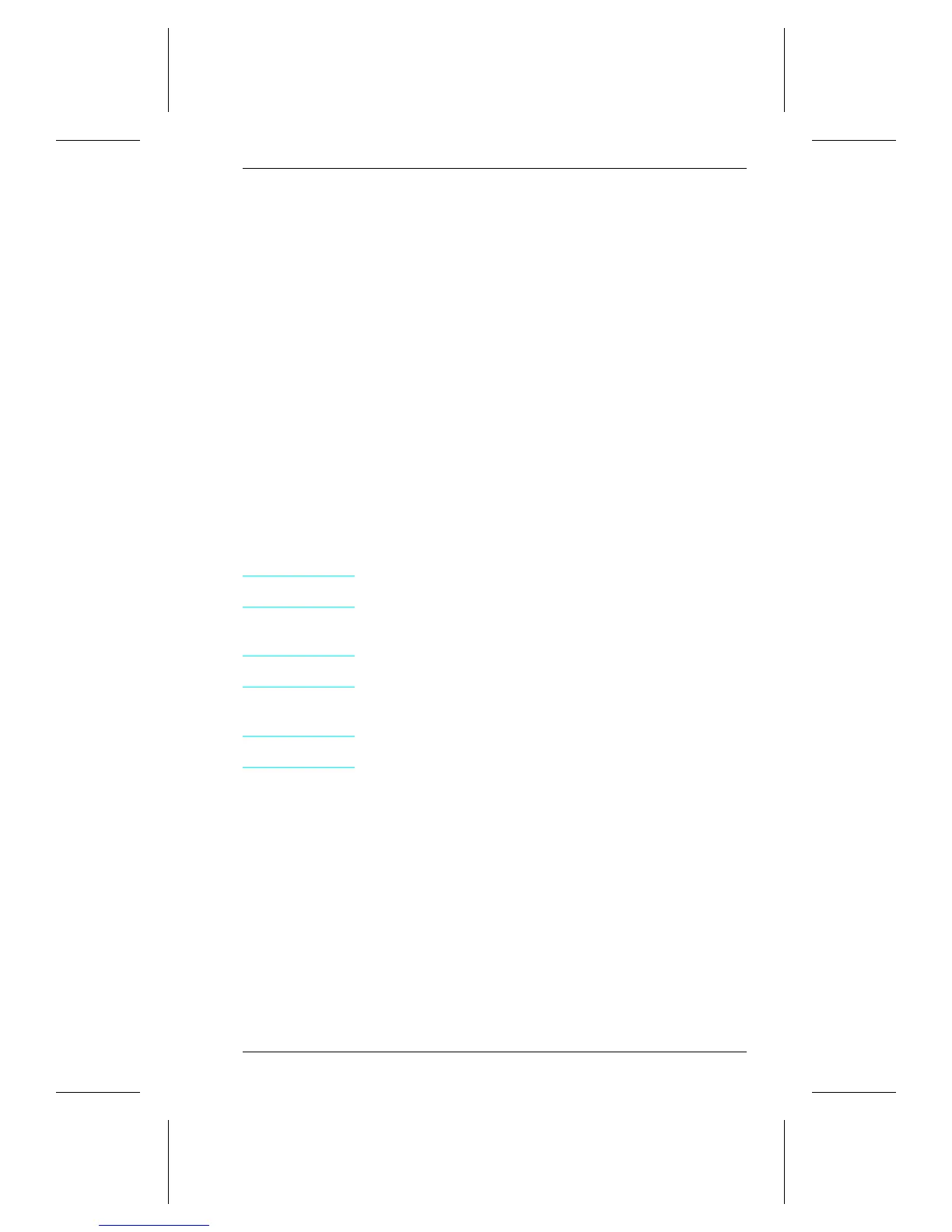Conventions
This manual uses the following conventions:
Color is used to emphasize items which are important to the material
under discussion.
The names of major printer parts and assemblies are Capitalized.
Bold is used for emphasis, particularly in situations where italic type
would be confusing.
Italic type is used to indicate related documents or emphasis.
COMPUTER type indicates text as seen on a computer monitor.
Note
Notes contain important information set off from
the text.
CAUTION
Caution messages alert you to the possibility of
damage to equipment or loss of data.
WARNING!
Warning messages alert you to the possibility of
personal injury.
i
