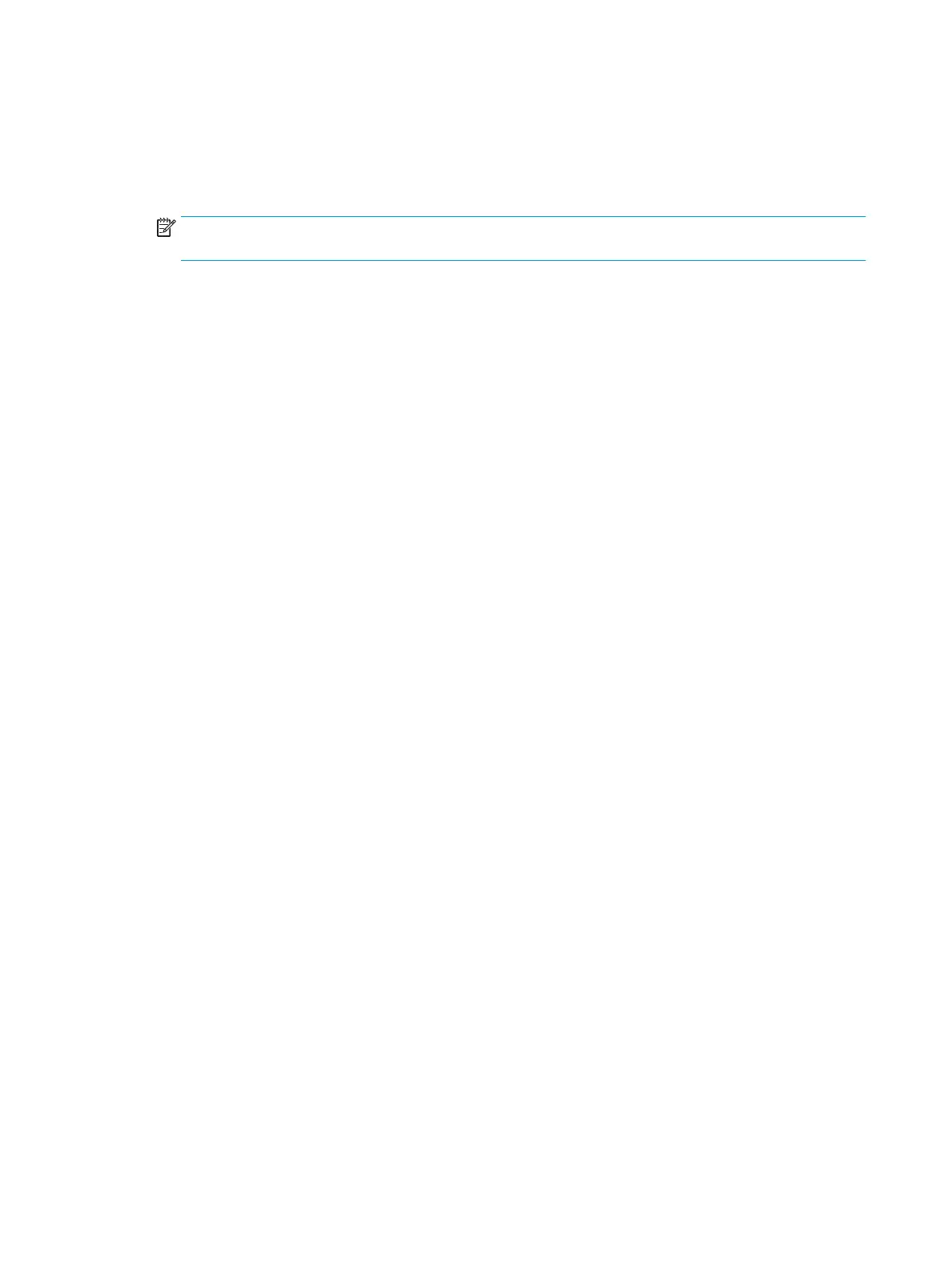Recommended action
1. Remove and reinstall the fuser. Make sure that it is seated correctly.
2. Check the printer power source. Make sure that the power source meets printer requirements. Make sure
that the printer is the only device using the circuit.
NOTE: If the printer does not meet the power requirement of 43 to 67Hz frequency, the fuser
temperature control does not work properly and this will cause the malfunction.
3. Reconnect the connector (J128) on the DC controller PCA.
4. Replace the fuser power supply assembly.
50.6X.YZ
Description
Open fuser circuit (heating element failure)
Recommended action
1. Remove and reinstall the fuser. Make sure that it is seated correctly.
2. Check the connector (J50) between the fuser and printer. If the connector is damaged, replace the
connector assembly or the Fuser.
3. If the issue persists, replace the fuser.
4. If error still remains, replace the Fuser Power Supply assembly Part number: RM2-7125-000CN.
50.7X.YZ
Description
Fuser pressure-release mechanism failure
Recommended action
1. Remove and reinstall the fuser. Make sure that it is seated correctly.
2. Check the gear for releasing pressure of the fuser. If the gear is damaged, replace the fuser.
3. Check the gear for releasing pressure of the fuser on printer side. If the gear is damaged, replace the
fuser drive assembly.
4. Run the sensor test in the sensor monitor mode to verify that the fuser pressure release sensor is
functioning properly. If it is not, replace the fuser pressure release sensor.
5. Run the fuser depressurization drive test in the actuator drive mode to verify that the fuser
depressurization is functioning properly. If it is not, replace the fuser motor.
6. Reconnect the connector (J79) of the fuser pressure release sensor and the connector (J115) on the DC
controller PCA.
7. Replace the fuser.
334 Chapter 2 Solve problems ENWW
