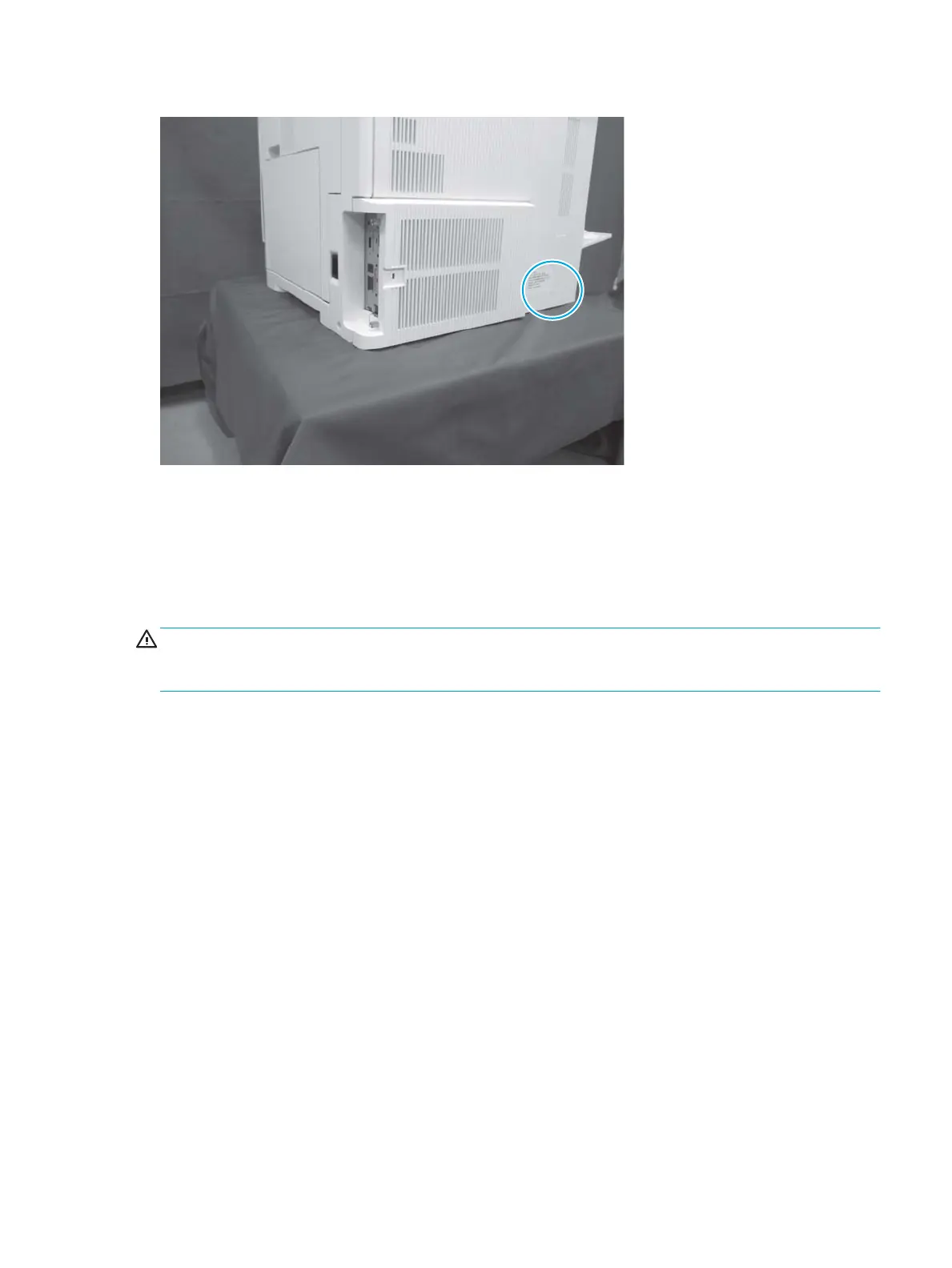Figure 2-48 Engine test button (2 of 2)
Defeating interlocks
Dierent tests can be used to isolate dierent types of issues. For assembly or noise isolation, run the
diagnostic test when the toner cartridge door or rear door is open.
Defeating the door interlocks allows observation of the paper pick operation (and view the page enter
registration).
WARNING! Be careful when performing printer diagnostics to avoid risk of injury. Only trained service
personnel should open and run the diagnostics with a door open. Never touch any of the power supplies when
the printer is turned on.
Defeat the toner cartridge door interlocks
1. Open the toner cartridge door.
ENWW Tools for troubleshooting 145
