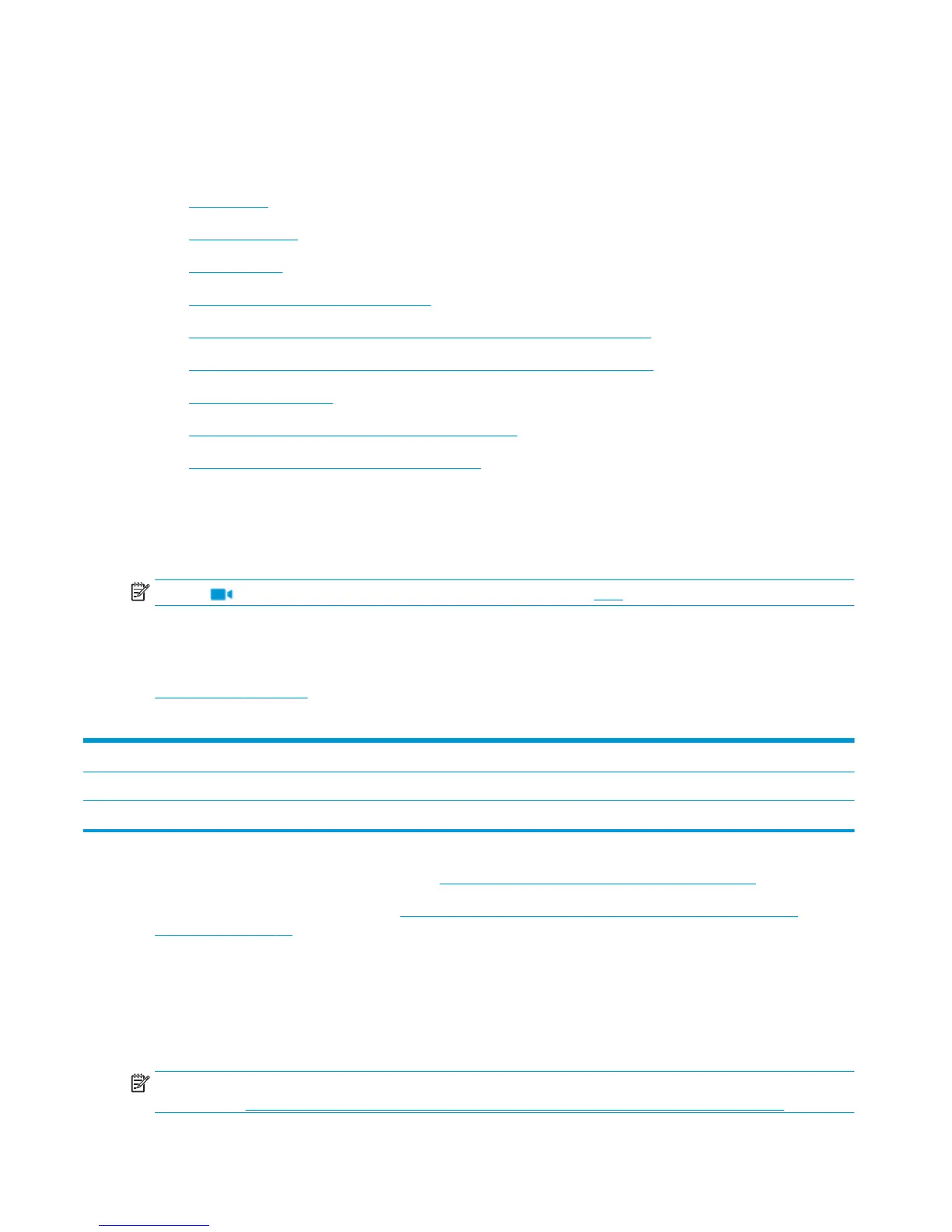Install or replace a stapler/stacker or stapler/stacker with hole
punch accessory for the HP LaserJet Enterprise M806 and HP
LaserJet Enterprise flow MFP M830
●
Introduction
●
Before you begin
●
Required tools
●
Step one: Remove the stapler/stacker
●
Step two: Unpack the optional or replacement stapler/stacker accessory
●
Step three: Install the optional or replacement stapler/stacker accessory
●
Step four: Parts return
●
Step five: Configure the default hole punch location
●
Step six: Configure the default staple location
Introduction
The following information provides the procedures to install or replace a stapler/stacker accessory for the
HP LaserJet Enterprise M806 and HP LaserJet Enterprise flow MFP M830.
NOTE: To see a short video demonstrating this procedure, click here.
Before you begin
Use the following table to identify the correct accessory part number for the accessory, and then go to
www.hp.com/buy/parts to order the accessory.
Table 2-1 Stapler/stacker accessory part numbers
CZ994A Stapler/stacker accessory with installation instructions
CZ995A Stapler/stacker with 2/3 hole punch accessory with installation instructions
CZ996A Stapler/stacker with 2/4 hole punch accessory with installation instructions
To replace an existing stapler/stacker, go to Step one: Remove the stapler/stacker on page 40.
To install a new stapler/stacker, go to
Step three: Install the optional or replacement stapler/stacker
accessory on page 42.
Required tools
No special tools are required to install this accessory.
Step one: Remove the stapler/stacker
NOTE: If the product does not have a stapler/stacker installed and you are installing an optional stapler/
stacker, go to
Step three: Install the optional or replacement stapler/stacker accessory on page 42.
40 Chapter 2 Install and configure the finishing accessories ENWW
