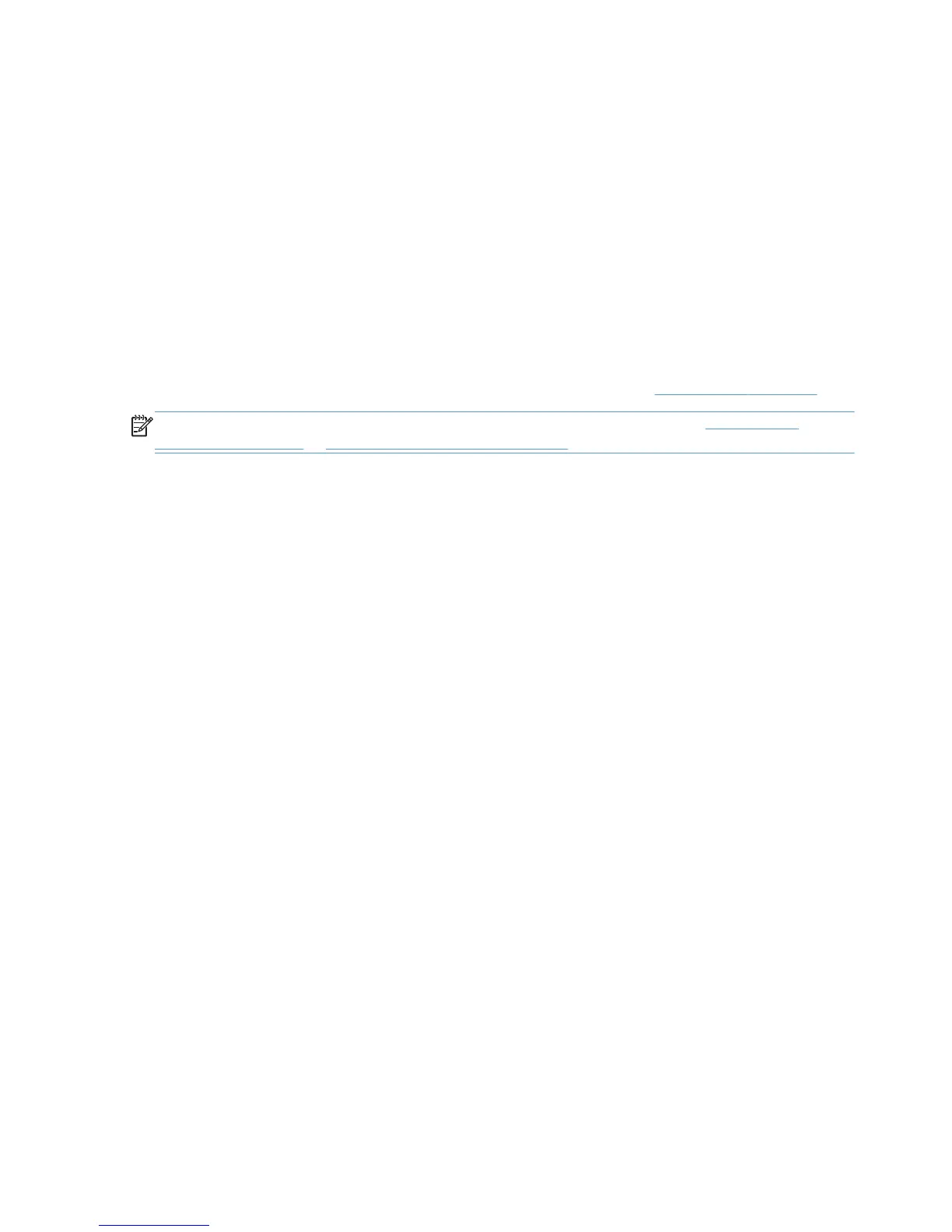Use AirPrint
Direct printing using Apple’s AirPrint is supported for iOS 4.2 or later. Use AirPrint to print directly to
the product from an iPad (iOS 4.2), iPhone (3GS or later), or iPod touch (third generation or later) in
the following applications:
●
Mail
●
Photos
●
Safari
●
Select third-party applications
To use AirPrint, the product must be connected to a network. For more information about using
AirPrint and about which HP products are compatible with AirPrint, go to
www.hp.com/go/airprint.
NOTE: You might need to upgrade the product firmware to use AirPrint. Go to www.hp.com/
support/LJColorM351 or www.hp.com/support/LJColorM451.
38 Chapter 4 Use the product with Mac ENWW
