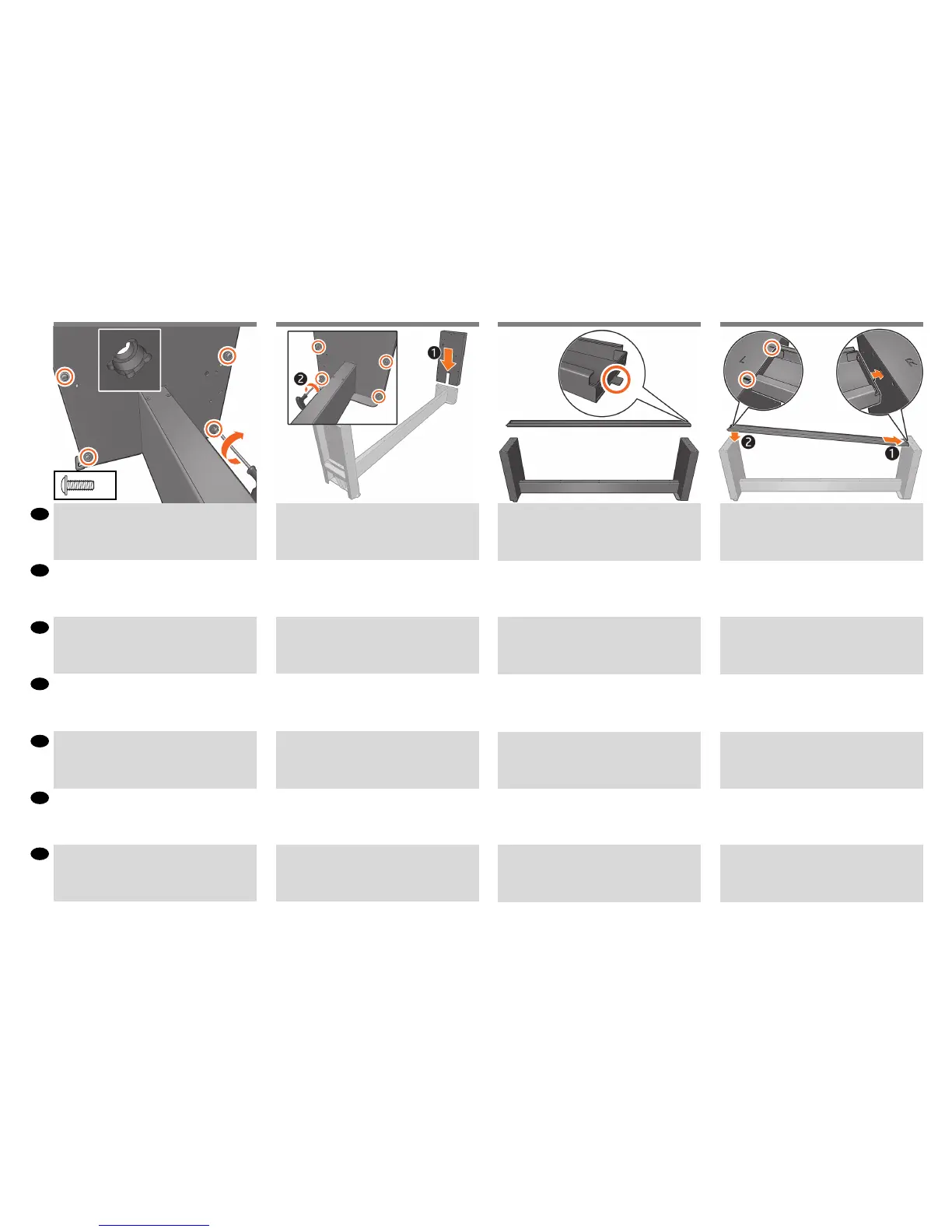5
x4
EN
ES
DE
IT
FR
PT
AR
Use 4 screws on the outside of the leg to attach it to the
cross-brace. Make sure that screws are fully tightened.
Fixez le montant gauche à la traverse à l’aide des quatre vis
placées sur le côté externe du montant. Assurez-vous que
les vis sont bien serrées.
Befestigen Sie das linke Standbein an der Außenseite mit 4
Schrauben an der Querverstrebung. Achten Sie darauf, dass
die Schrauben fest angezogen sind.
Utilizzando quattro viti sul lato esterno della gamba,
ssare la gamba al sostegno. Vericare che le viti siano
strette completamente.
Utilice 4 tornillos en el exterior de la pata para jarla al
anclaje transversal. Asegúrese de apretar bien los tornillos.
Fixe a perna na barra transversal, utilizando 4 parafusos na
parte externa da perna. Certique-se de que os parafusos
estejam bem apertados.
Repeat steps 8 and 9 for the right leg.
Répétez les étapes 8 et 9 pour le montant droit.
Wiederholen Sie Schritt 8 und 9 für das rechte Standbein.
Ripetere i passi 8 e 9 per la gamba destra.
Repita los pasos 8 y 9 con la pata derecha.
Repita as etapas 8 e 9 para a perna direita.
Take the foot bar and locate the right side (the side with
the extruding tab).
Prenez la barre de pied et placez-la sur le côté droit (le côté
où l’attache sort).
Nehmen Sie die Fußleiste und suchen Sie die rechte Seite
(die Seite mit der hervorstehenden Nase).
Prendere la barra inferiore e individuare il lato destro (lato
con la linguetta che fuoriesce).
Tome la barra de los pies y busque el lado derecho (el lado
con la pestaña extruida).
Na barra inferior, localize o lado direito (o lado com a guia
saliente).
Attach the foot bar to the cross-brace, rst inserting the
right, and then the left side. It is important the foot bar
remains in a ‘U’ shape.
Fixez la barre de pied à la traverse en insérant le côté droit,
puis gauche. Il est important que la barre de pied garde
une forme en U.
Bringen Sie die Fußleiste an der Querverstrebung an.
Setzen Sie dabei zuerst die rechte und dann die linke Seite
ein. Es ist wichtig, dass die Fußleiste ihre U-Form behält.
Fissare la barra inferiore al sostegno, inserendo prima
il lato destro e poi il sinistro. È importante che la barra
inferiore rimanga a forma di “U”.
Coloque la barra de los pies en el anclaje transversal
insertando en primer lugar el lado derecho y,
posteriormente, el lado izquierdo. Es importante que la
barra del pie permanezca en forma de “U”.
Prenda a barra inferior ao suporte transversal, inserindo
primeiro o lado direito, e depois o lado esquerdo. É
importante que a barra inferior permaneça em forma de U.
11 12
109