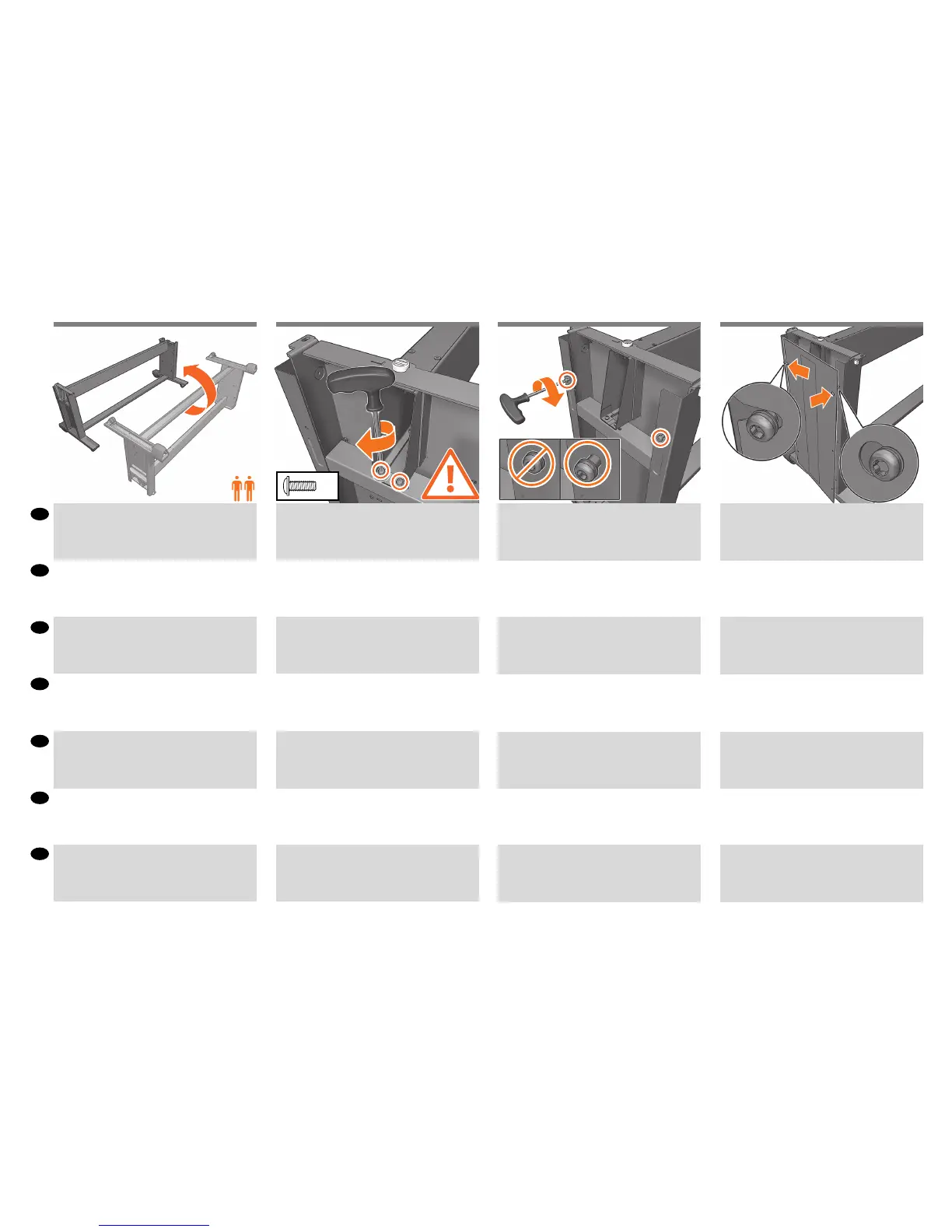7
180°
X2
EN
ES
DE
IT
FR
PT
AR
On the left side, put 2 screws in place, but do not fully
tighten them yet.
Sur le côté gauche, placez 2 vis, mais ne les serrez pas
encore complètement.
Setzen sie auf der linken Seite 2 Schrauben ein, ziehen Sie
sie aber noch nicht fest an.
Sul lato sinistro, inserire 2 viti in posizione, ma non serrarle
ancora completamente.
En el lado izquierdo, coloque los 2 tornillos en su posición
pero no los apriete todavía.
No lado esquerdo, posicione 2 parafusos, mas ainda não os
aperte totalmente.
Fix the cross brace to the left leg with 2 screws.
Fixez la traverse au montant gauche avec deux vis.
Befestigen Sie die Querverstrebung mit 2 Schrauben am
linken Standbein,
Fissare la barra trasversale alla gamba sinistra con 2 viti.
Fije el anclaje transversal a la pata izquierda con 2 tornillos.
Fixe o suporte transversal na perna esquerda com 2
parafusos.
Put the cover in place, placing it rst on the left, and then
the right hole.
Remettez le couvercle en place en le plaçant d’abord sur le
trou gauche, puis sur le trou droit.
Bringen Sie die Abdeckung an. Setzen Sie sie erst in die linke
und dann in die rechte Önung ein.
Posizionare il coperchio mettendolo prima sul foro sinistro,
quindi sul destro.
Ponga la cubierta en su posición, colocando en primer lugar
el oricio izquierdo y, posteriormente, el derecho.
Coloque a tampa na posição correta, posicionando-a
primeiro no orifício da esquerda e, em seguida, no orifício
da direita.
Roll the stand assembly upright in the direction of the
covered wheels.
Faites rouler le dispositif du socle vers le haut, dans le sens
des roues couvertes.
Drehen Sie den Ständer in Richtung des abgedeckten Rads
aufrecht.
Girare il piedistallo in posizione verticale in direzione delle
ruote coperte.
Gire el conjunto del soporte hasta la posición vertical, en la
dirección de las ruedas cubiertas.
Vire o conjunto do suporte para cima pelo lado das rodas
cobertas.
2
1
18 19
1716