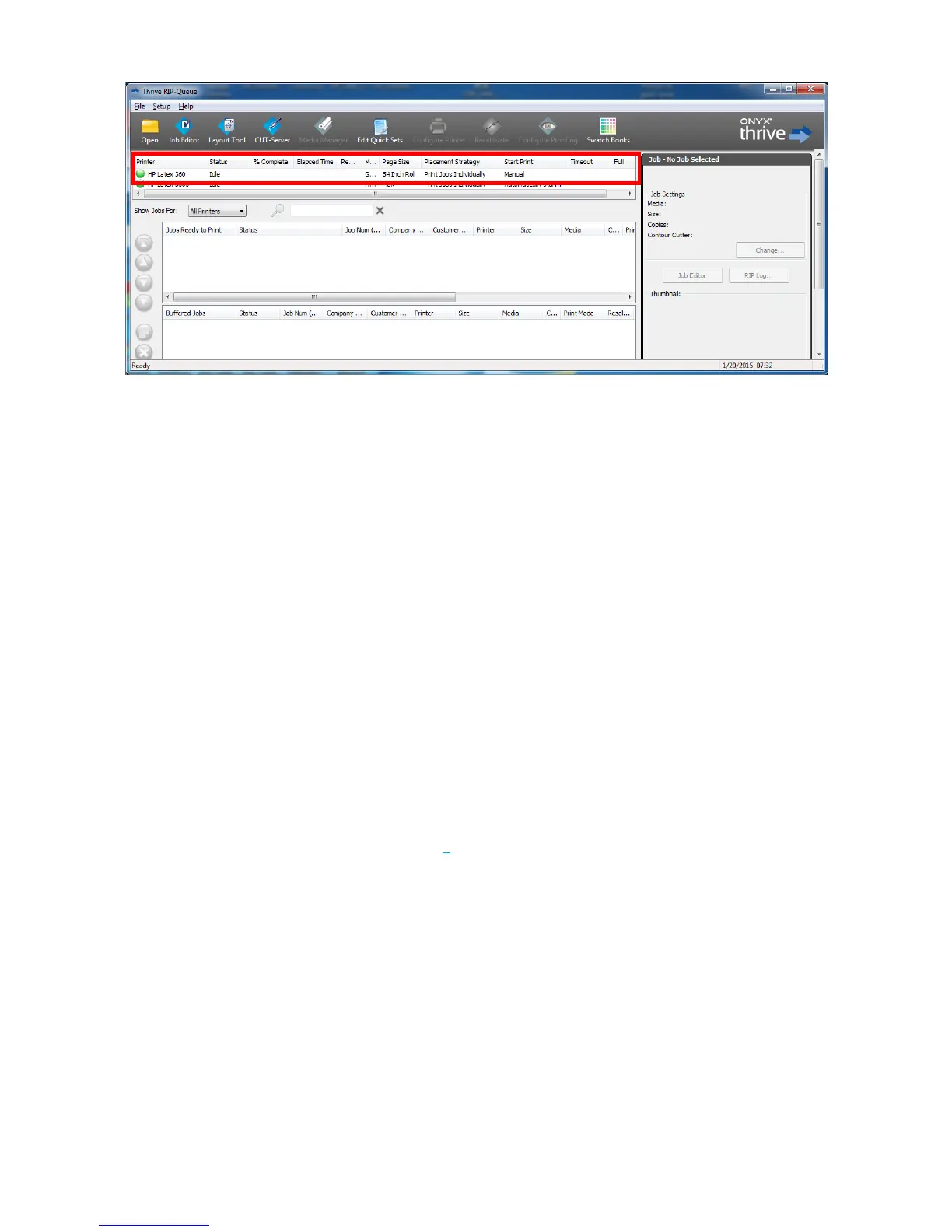Step 2: HP Latex 3000 setup
1. Set up the HP Latex 3000 target baseline, using your substrate. This includes the following
actions:
a. Select the base generic media preset in the printer’s Internal Print Server and clone it.
The cloned preset is editable and will be our target to emulate. Rename it to a
meaningful name.
b. Select the ink density to emulate. For instance, select 100% ink density, 6 passes
printmode, 6 inks configuration.
c. Adjust all substrate settings (advance, temperature, vacuum, inter-pass delay…) to the
desired values (in our tests we left them all at their default values).
d. Make sure printheads are aligned.
e. Print a diagnostic plot with ramps for all 4 primaries (C, M, Y and K) and measure, with
the spectrophotometer, the maximum densities for each. Write them down as they will
be used in step 3.
2. Color calibration of target printer baseline.
To start color calibration from the Internal Print Server (IPS), select Substrate > Color
calibration, and then click the Calibrate button.
If a media cannot be calibrated by the printer (e.g. backlit media) the calibration/linearization
should be performed by the ONYX RIP. Remember to choose a Basic workflow instead of an
ICC-only workflow in step 2.3.a (see a
) in such case; and also remember that whenever a
printer calibration is stated in the document, an internal RIP calibration/linearization is to be
done, instead of the non-available calibration in the printer.
3. Color characterization of the printer baseline, that is, creation of the RIP media profile,
including an ICC profile, of the target printer baseline.
LFP Customer Assurance 3 HP Restricted
