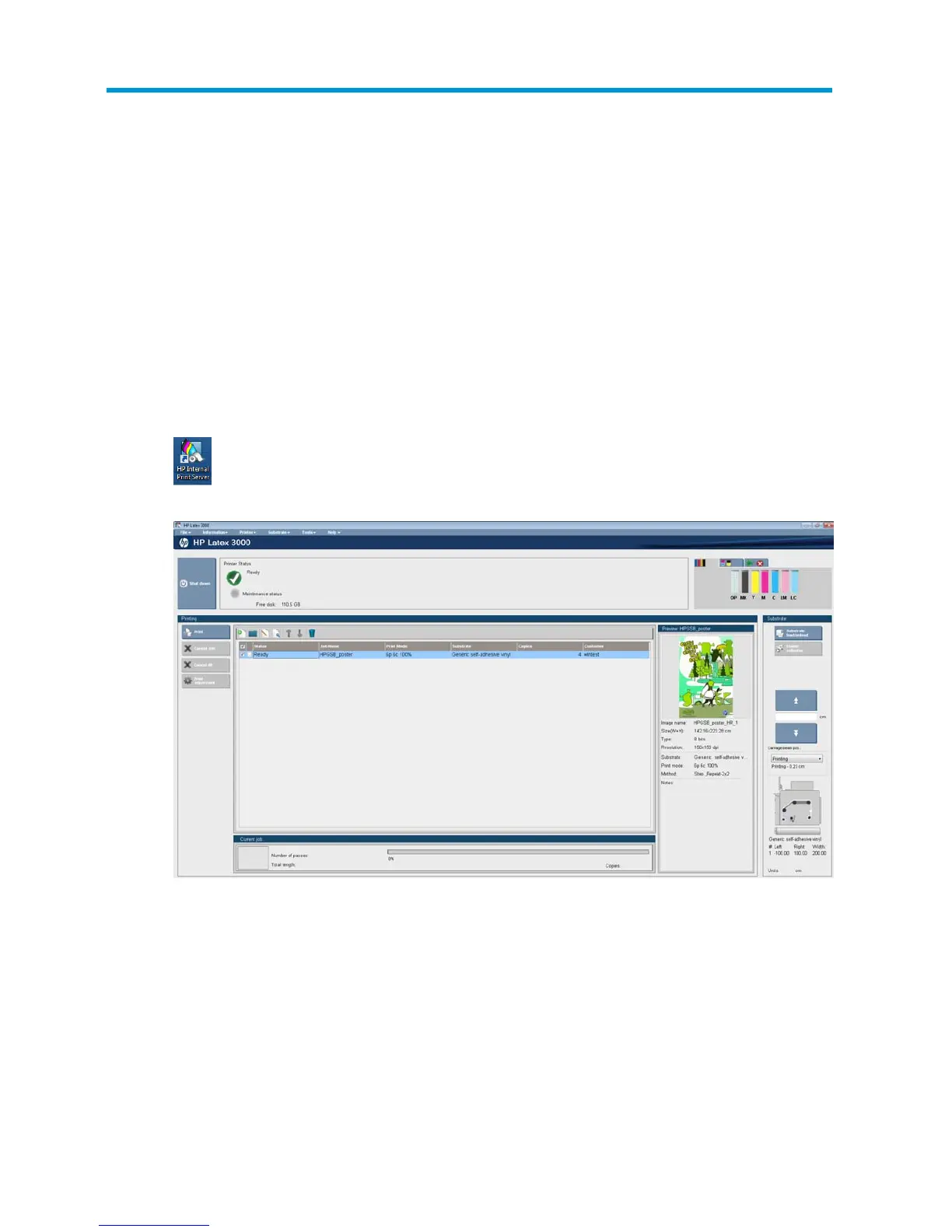2 HP Internal Print Server
Start the Internal Print Server
The Internal Print Server starts automatically with Windows, and runs continually, in the background if not in
the foreground.
If for some reason it has stopped running, or its window is not visible, you can start it from the Windows Start
menu or by double-clicking its icon on the desktop.
When it starts, the main screen appears.
Change the language of the Internal Print Server
When the Internal Print Server starts, it uses the language selected in the Windows Regional and Language
Options. To change the selected language:
1. Open the Control Panel from the start menu.
2. If you are using the Category View of the Control Panel, open the Clock, Language, and Region
category.
3. Open the Regional and Language Options.
16 Chapter 2 HP Internal Print Server ENWW
