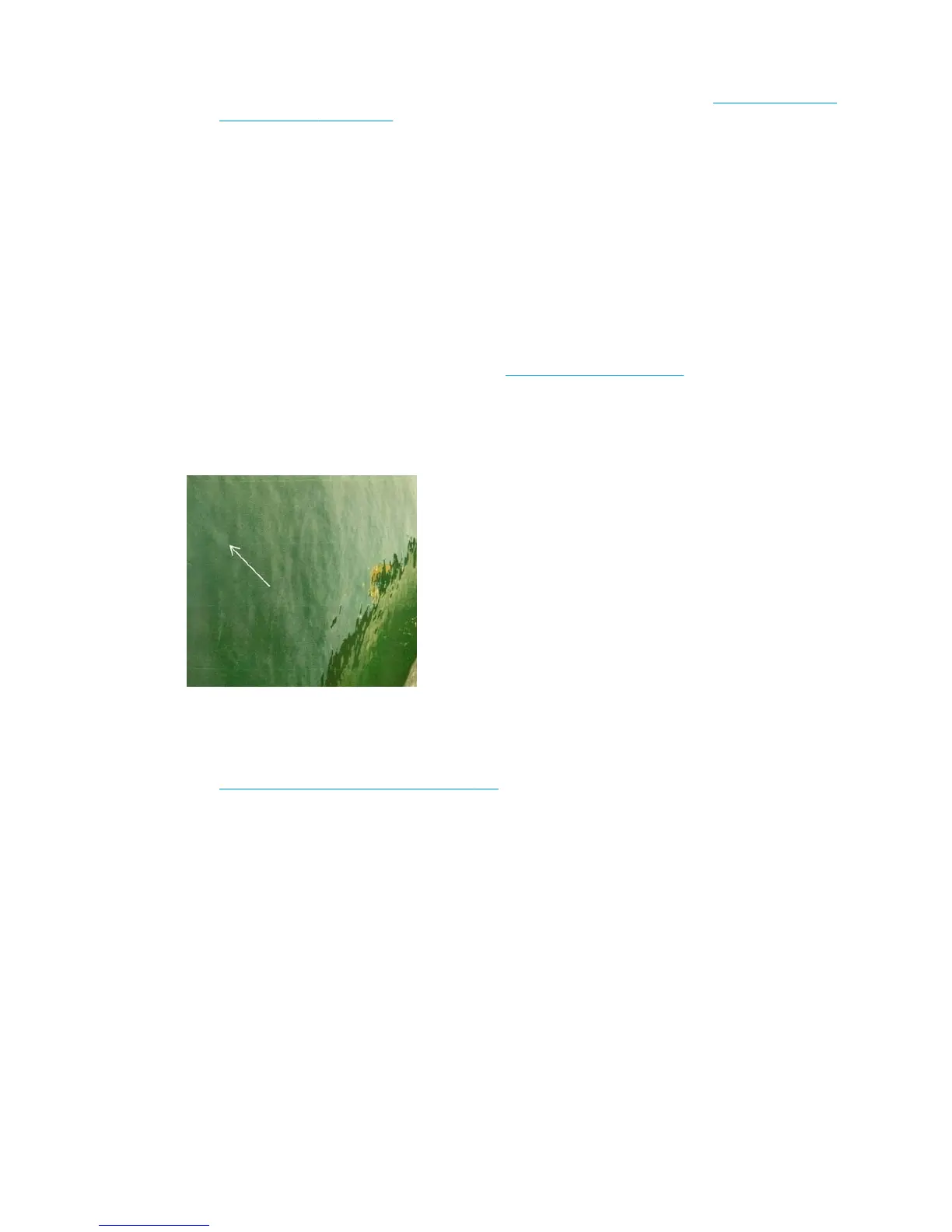To check printhead alignment, print the printhead alignment diagnostics plot (see Printhead alignment
diagnostics plot on page 101). As a general rule, the biggest contributors to thin-dark-line banding
caused by printhead alignment are (in this order):
◦
Intra-color alignment (alignment between the two printheads of the same color)
◦
Inter-color alignment (alignment between different colors)
Here are some tips for solving this problem:
◦
If the printhead alignment was done with a different substrate of different thickness, probably a
new printhead alignment is needed.
◦
If the problem comes from an automatic printhead alignment, you can try manual alignment for
better control of the alignment process.
◦
If the problem comes from a manual alignment, fine-tune it by identifiying the offenders in the
printhead alignment diagnostics plot. See
Manual alignment on page 98.
Thin white lines
These are thin white/light lines across the entire image at regular intervals, more easily seen in solid area
fills.
There are three likely causes:
●
Nozzle clogging. A printhead nozzle can be sealed temporarily, by some fibers or dirt in the ink bore.
Then not all the ink is fired and a lighter horizontal band appears. Sometimes a bigger drop with all the
accumulated ink appears at the end of this light thin line, meaning that the bore is clear then. See
Printhead health troubleshooting on page 252.
ENWW Advanced print-quality troubleshooting 235
