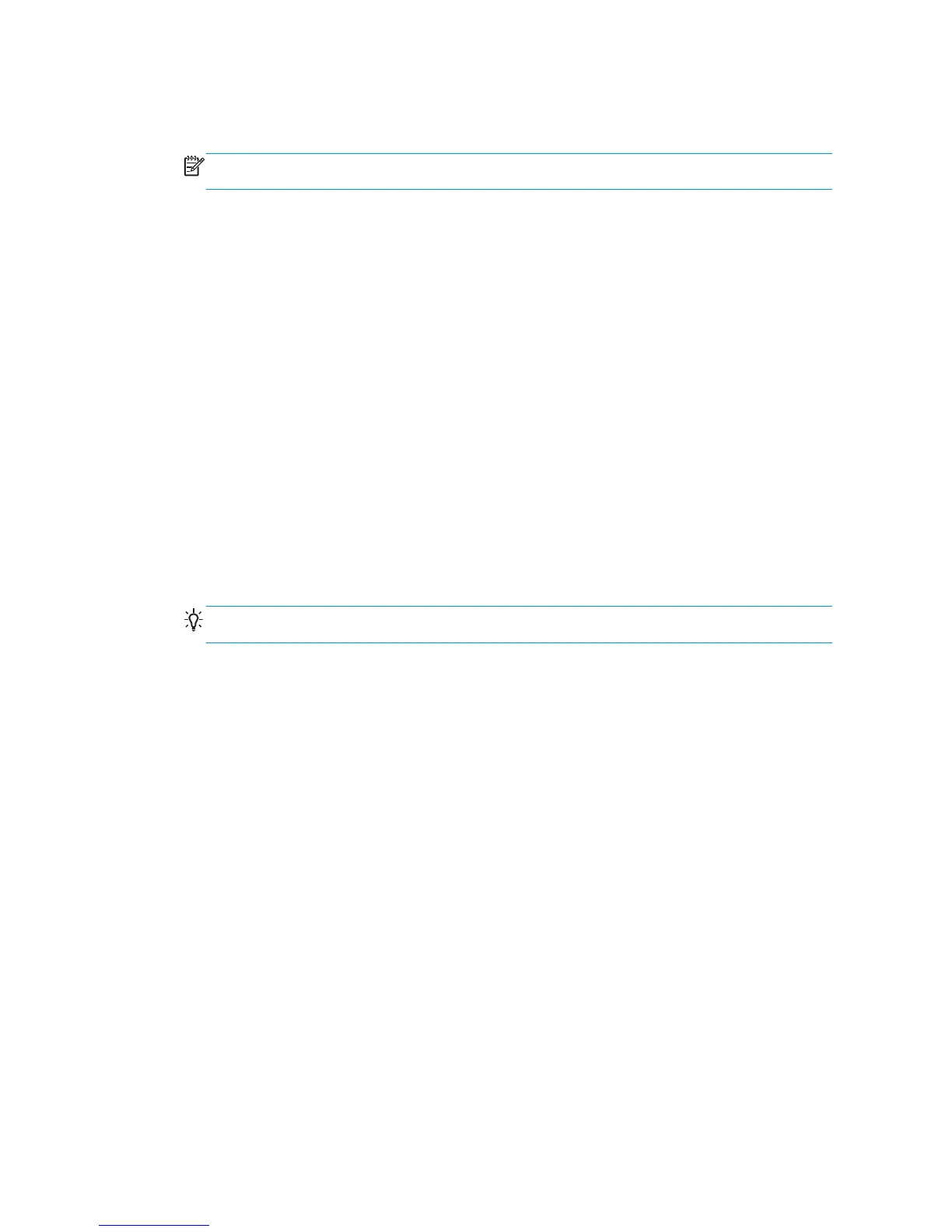8. Select the winding direction: Outwards is recommended, as it permits an output roll up to 300 mm
(11.81 in) in diameter. If you select Inwards, the diameter of the output roll is limited to 200 mm (7.87
in): with a fatter roll, the loop shaper would start to touch the roll.
NOTE: The winding direction cannot be changed on the fly: the collector has to be deactivated and
reactivated.
9. Press the Finish button.
The printer is now ready to print.
View information about the loaded substrate
Information about the loaded substrate is displayed at the bottom of the main screen of the Internal Print
Server.
To see more information, select the Substrate menu and then Settings.
Unload a roll
1. Check that the printing is not printing.
2. Go to the Internal Print Server and select Substrate Load/Unload.
3. Lift the loading table latches at the rear of the printer.
4. If you need to raise the carriage beam, go to the Internal Print Server and select Carriage beam position
> Move to substrate load position. The printer raises the carriage. This process takes about 2 minutes
to complete.
TIP: This step is optional. It may be feasible to unload some substrates without raising the carriage
beam.
5. When the carriage has been raised, cut the substrate
6. Wind the substrate manually onto the output roll.
7. Open the front latches and remove the output roll from the printer.
8. Remove the spindle from the roll.
9. Rewind the substrate manually onto the input roll.
10. Open the rear latches and remove the input roll from the printer.
11. Remove the spindle from the roll.
The printer is now ready for new input and output rolls to be loaded.
Substrate presets
Each supported substrate type has its own characteristics. For optimum print quality, the printer changes the
way it prints on each different substrate type. For example, some may need more ink and some may require
higher temperatures for drying and curing. So the printer must be given a description of the requirements of
each substrate type. This description is called a substrate preset. The printer is supplied with substrate
presets for some specific substrate types, and also with presets for some generic types.
As it is inconvenient to scroll through a list of all substrate types available, your printer contains substrate
presets for only the most commonly used substrate types.
54 Chapter 3 Handle the substrate ENWW
