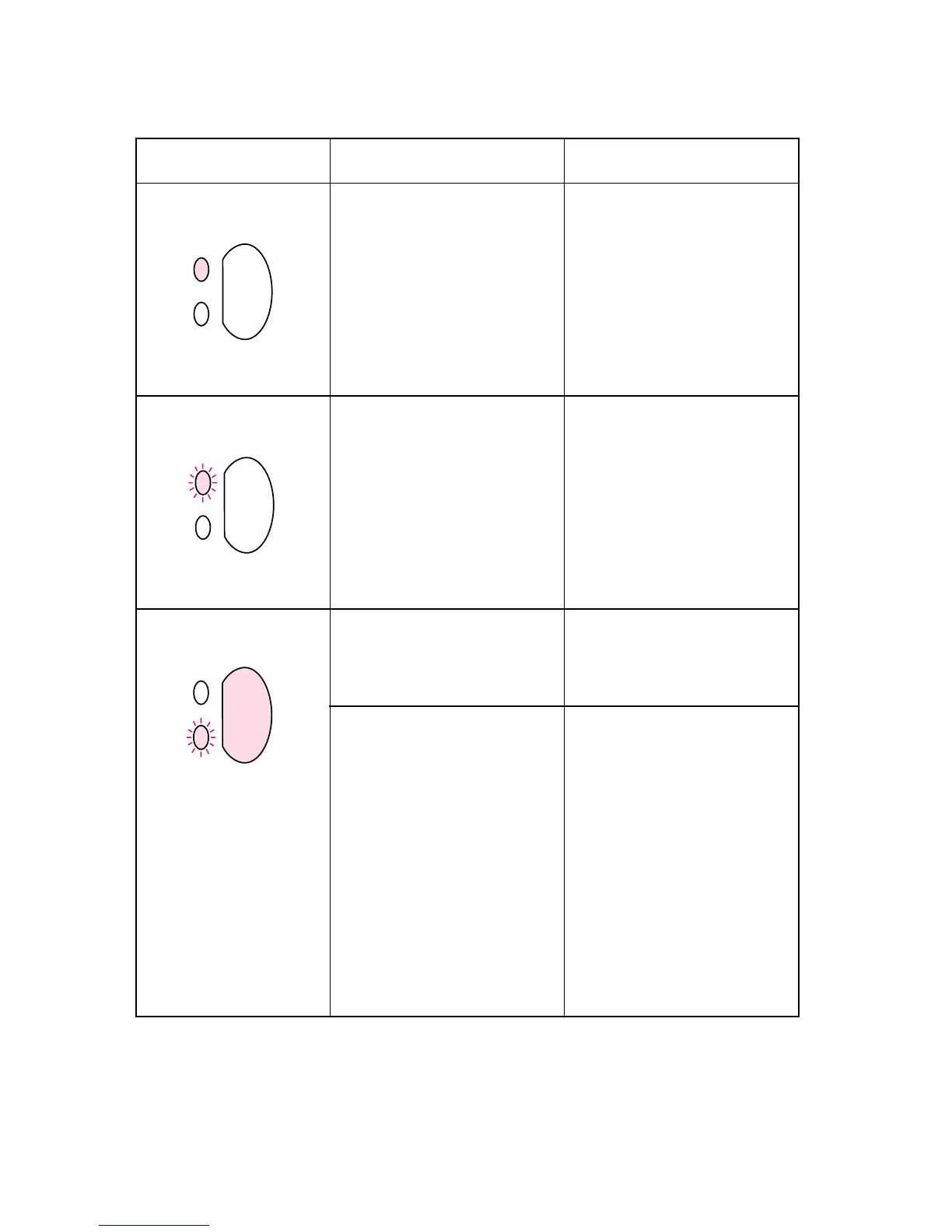10 Chapter 1 – Control-panel messages EN
Control-panel light messages
Message Possible causes Solutions
The printer is ready to
print.
No action is needed.
To print a self-test page,
press and release the G
O
button on the control
panel.
The printer is receiving or
processing data.
Wait for the job to print.
The printer is in manual
feed mode.
To turn off the manual
feed mode, change the
printer property setting.
The printer is out of
memory.
1. The page currently
printing might be too
complex for the printer
memory. To continue
printing, press and
release the
GO button.
The printer might print a
partial page, or the quality
might be lower than
normal.
2. Print at a lower
resolution.
3. Add more memory.
