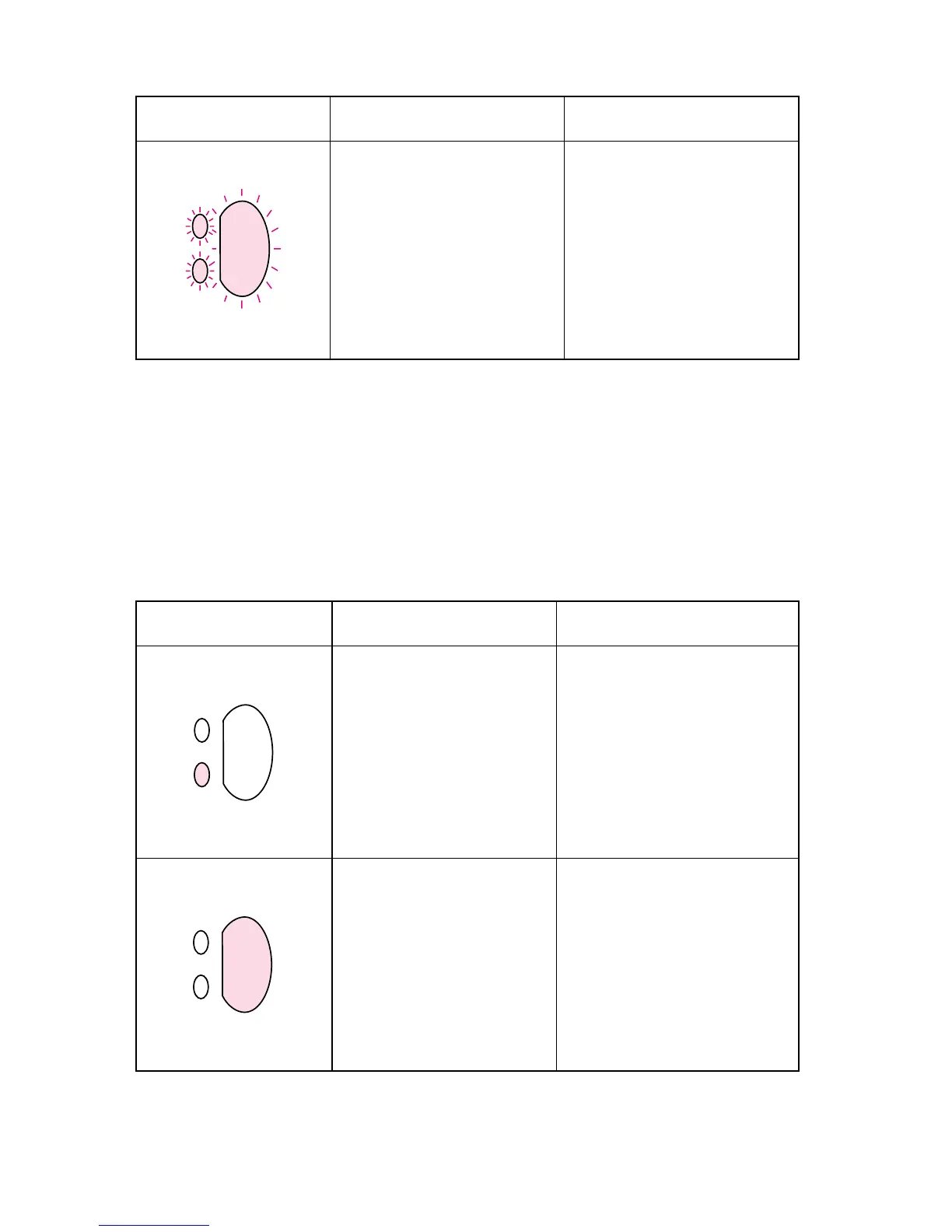12 Chapter 1 – Control-panel messages EN
Fatal error secondary messages
If the printer has a fatal error, press and hold the GO button to see the
secondary error message.
The printer has an
accessory error. All lights
are blinking.
1. Remove the DIMM and
reseat it.
2. If the printer still has an
error, replace the DIMM.
Fatal error secondary messages
Message Cause Solution
Engine error. The
formatter and engine are
not communicating.
1. Unplug the printer and
plug it back in.
2. Reseat the formatter-to-
ECU cable.
3. Replace the formatter
PCA.
4. Replace the ECU.
Beam error. 1. Check the laser/scanner
cable connections.
2. Replace the laser/
scanner.
Control-panel light messages (continued)
Message Possible causes Solutions
