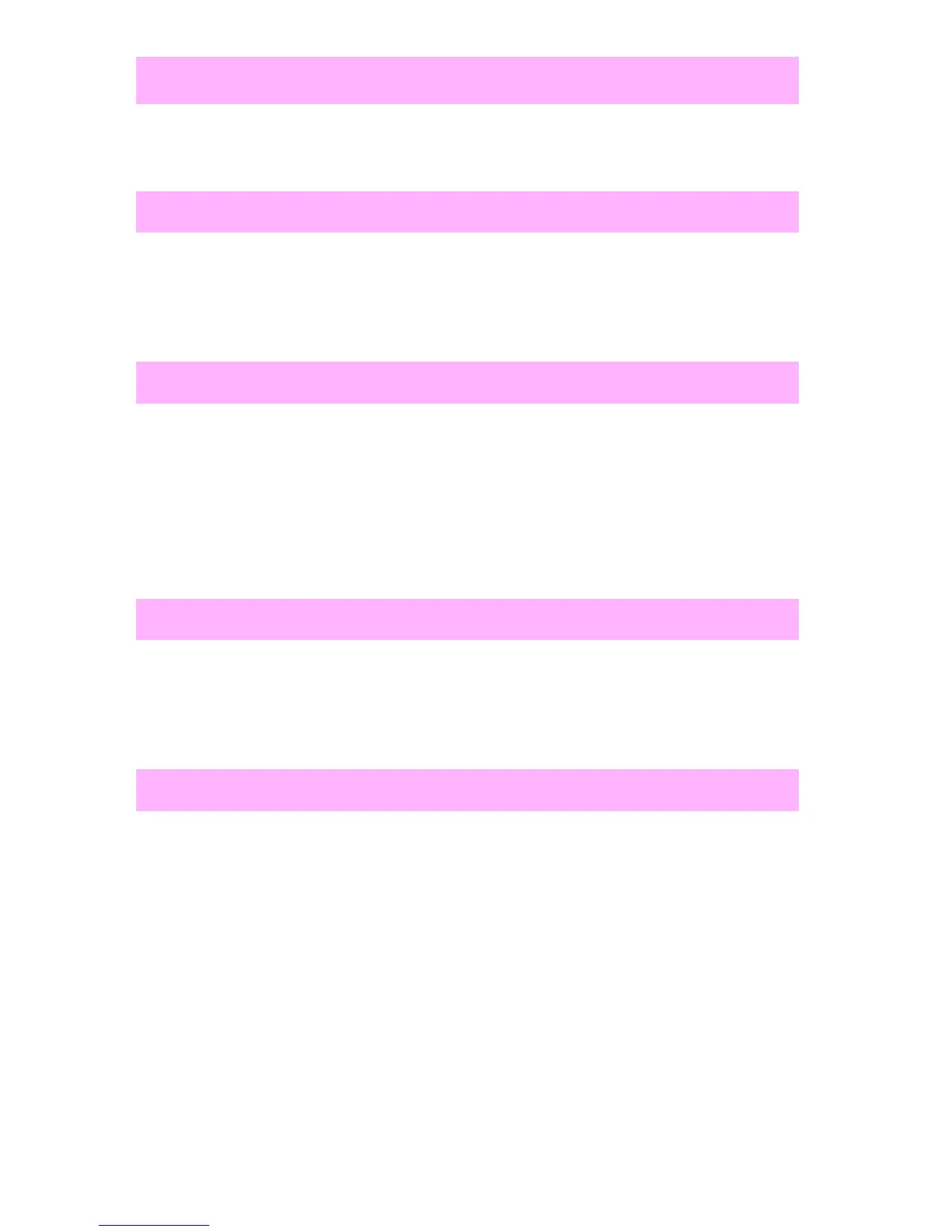62 Chapter 1 – Control-panel messages EN
Choose a speed-dial code that has already been assigned a fax
number.
1 Unplug the power cord from the power source, wait 10 seconds, and
then reconnect the power cord.
2 If the message is still displayed, replace the formatter.
The message first appears when about 15 percent of the toner is
remaining in the toner cartridge.
1 If the printer has stopped, resume printing by pressing G
O for each
job.
2 Have a replacement toner cartridge on hand.
1 If the printer has stopped, resume printing by pressing G
O for each
job.
2 Replace the toner cartridge.
1 Load the empty tray to clear the message.
2 If the message remains after the specified tray is loaded, check the
sensor arm flags for damage, and be sure they move freely.
3 Replace defective paper-out sensors.
Speed dial (number) is not assigned
System error
Toner low
Toner out
Tray [x] empty [type] [size]
