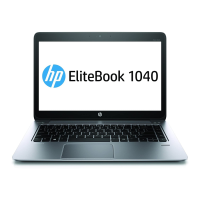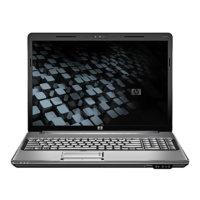Component Description
(1) Power light
●
On: The device is on.
●
Blinking: The device is in Standby.
●
Off: The device is off or in Hibernation.
(2) Power switch
●
When the device is off, slide the switch to turn
on the device.
●
When the device is on, briefly slide the switch to
initiate Hibernation.
●
When the device is in Standby, briefly slide the
switch to exit Standby.
●
When the device is in Hibernation, briefly slide
the switch to exit Hibernation.
If the device has stopped responding and Windows
shutdown procedures are ineffective, slide and hold
the power switch for at least 5 seconds to turn off the
device.
To learn more about your power settings, select
Start > Control Panel > Performance and
Maintenance > Power Options.
(3) Drive light Blinking: The hard drive or flash drive is being
accessed.
(4) Battery light
●
On: A battery is charging.
●
Blinking: A battery that is the only available
power source has reached a low battery level.
When the battery reaches a critical battery level,
the battery light begins blinking rapidly.
●
Off: If the device is plugged into an external
power source, the light turns off when all
batteries in the device are fully charged. If the
device is not plugged into an external power
source, the light stays off until the battery
reaches a low battery level.
(5) Wireless light
●
Blue: An integrated wireless device, such as a
wireless local area network (WLAN) device, is
on.
●
Amber: All wireless devices are off.
(6) Wireless switch Turns the wireless feature on or off, but does not
establish a wireless connection.
NOTE: A wireless network must be set up in order
to establish a wireless connection.
4 Chapter 1 Knowing the parts
