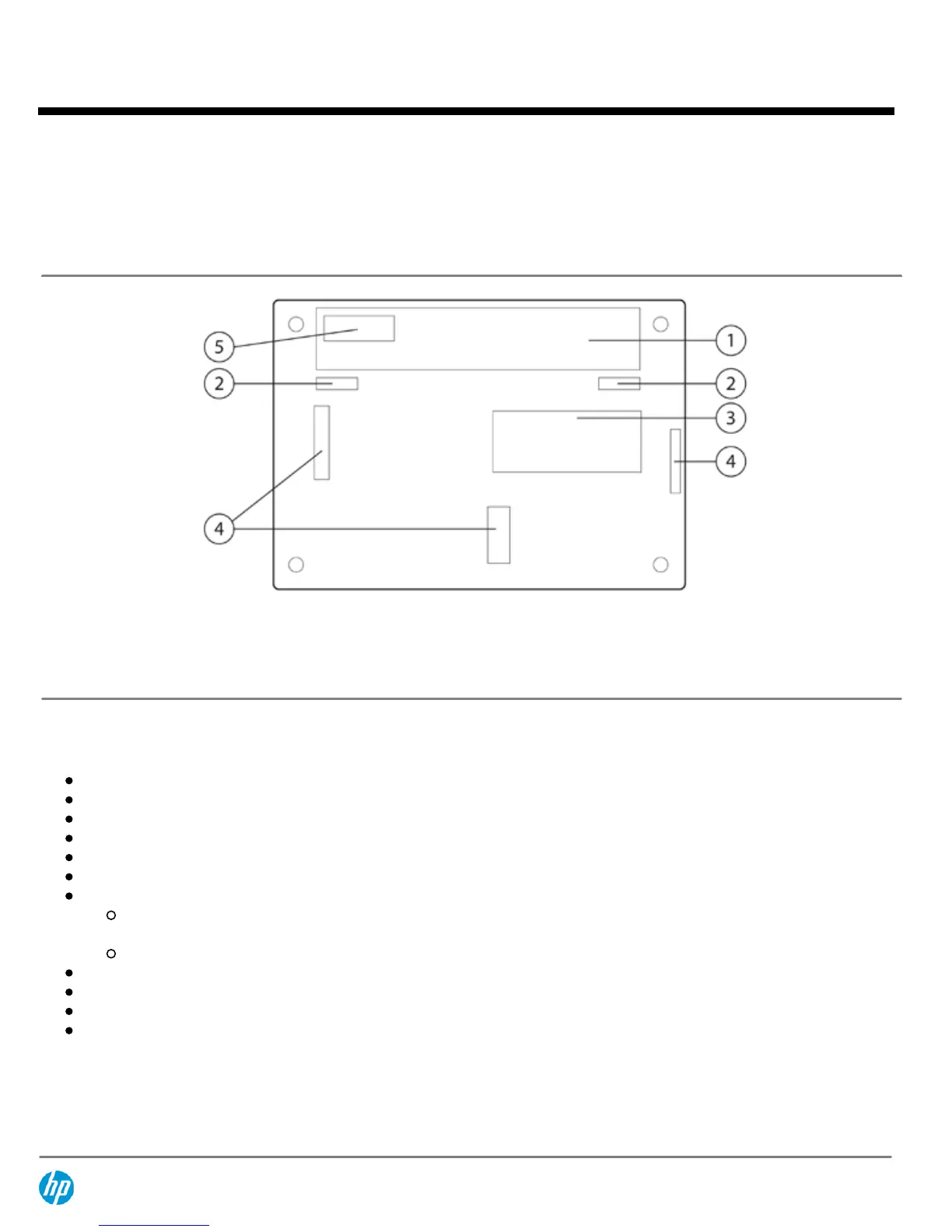1.
Battery charging LED indicator
6.
Stereo headphone/line out
2.
Power connector
7.
Stereo microphone in
3.
VGA/external monitor
8.
USB 2.0 port (powered)
4.
(2) USB 2.0 ports
9.
RJ-45/ethernet
5.
Secure Digital (SD) slot
10.
Kensington lock slot
Bottom View
1.
Battery bay
4.
Vents
2.
Battery/memory module release latches
5.
WWAN SIM module access (under battery)
3.
Memory module compartment
At A Glance
Ultra-portable light-weight design starting at 2.64 lb (1.2 kg) and 0.91 in (23.2 mm) thin at front
All metal case with magnesium alloy support structure and metal alloy hinges
Stylish brushed aluminum finish
95% full-size QWERTY keyboard with HP DuraKeys; touchpad with scroll zone
10.1-inch diagonal LED-backlit display available in WSVGA (1024 x 600) or 16:9 HD (1366 x 768) resolution
Intel® Atom™ processor
Flexible wireless connectivity options with HP Wireless Assistant:
Optional integrated HP un2400 EV-DO/HSDPA Mobile Broadband Module provides worldwide Gobi mobile Internet
technology
Optional integrated 802.11 a/b/g/n draft 2.0 wireless LAN module
Up to 320 GB 7200 rpm hard drive with HP 3D DriveGuard protection, or up to 128 GB Solid State Drive
Integrated 2 MP Webcam
Flexible battery solutions for lightest weight or all-day computing
Optional HP External USB 2.0 CD/DVD R/RW Drive and HP USB 2.0 Docking Station
QuickSpecs
HP Mini 5101
Overview
DA - 13326 North America — Version 8 — November 6, 2009
Page 2
