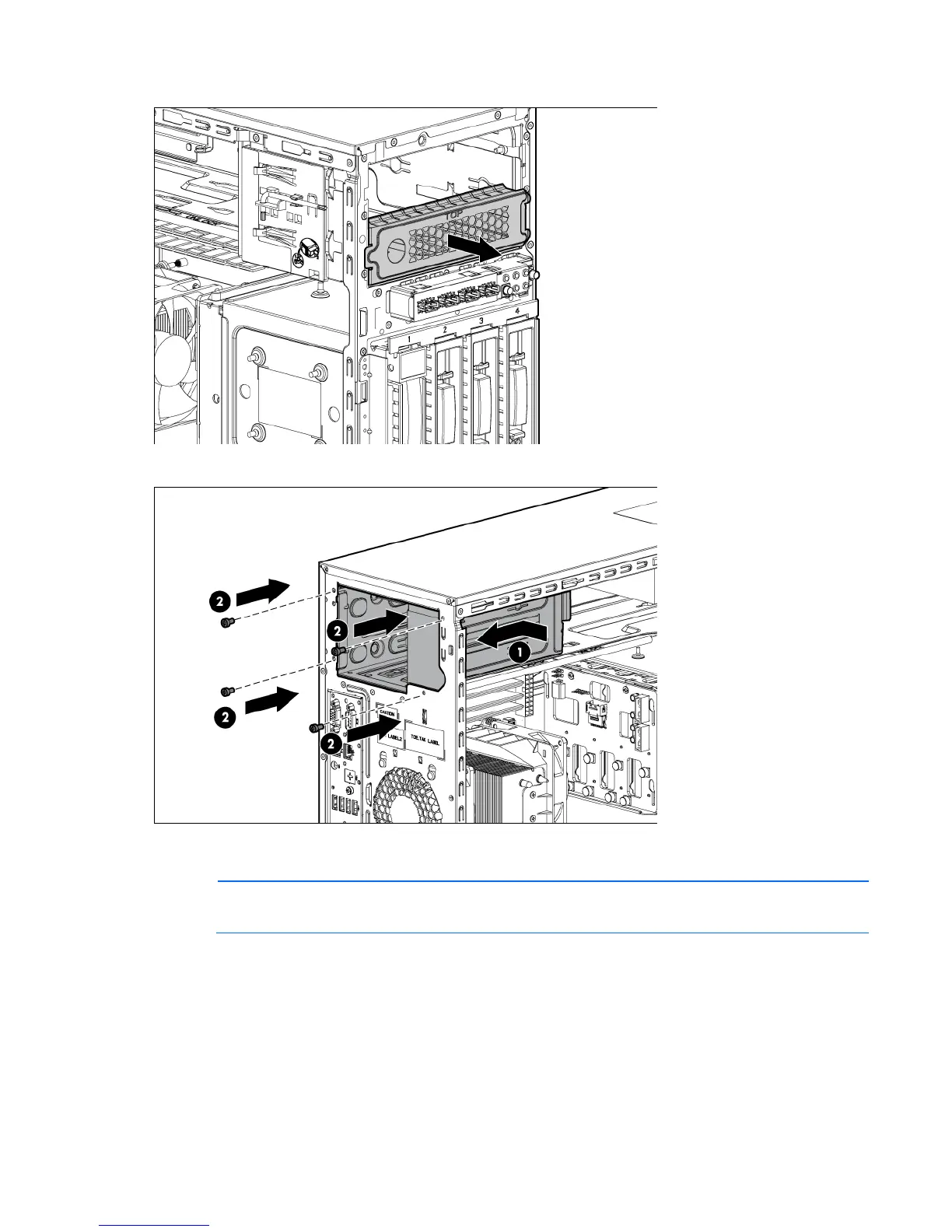Hardware options installation 46
o
Remove the EMI shield, if installed.
7. Install the redundant power supply cage.
8. Insert the redundant power supply backplane module into the server chassis. Align the left edge of the
redundant power supply module with the guide mark on the chassis.
NOTE: The RPS Option Kit is sold separately.
