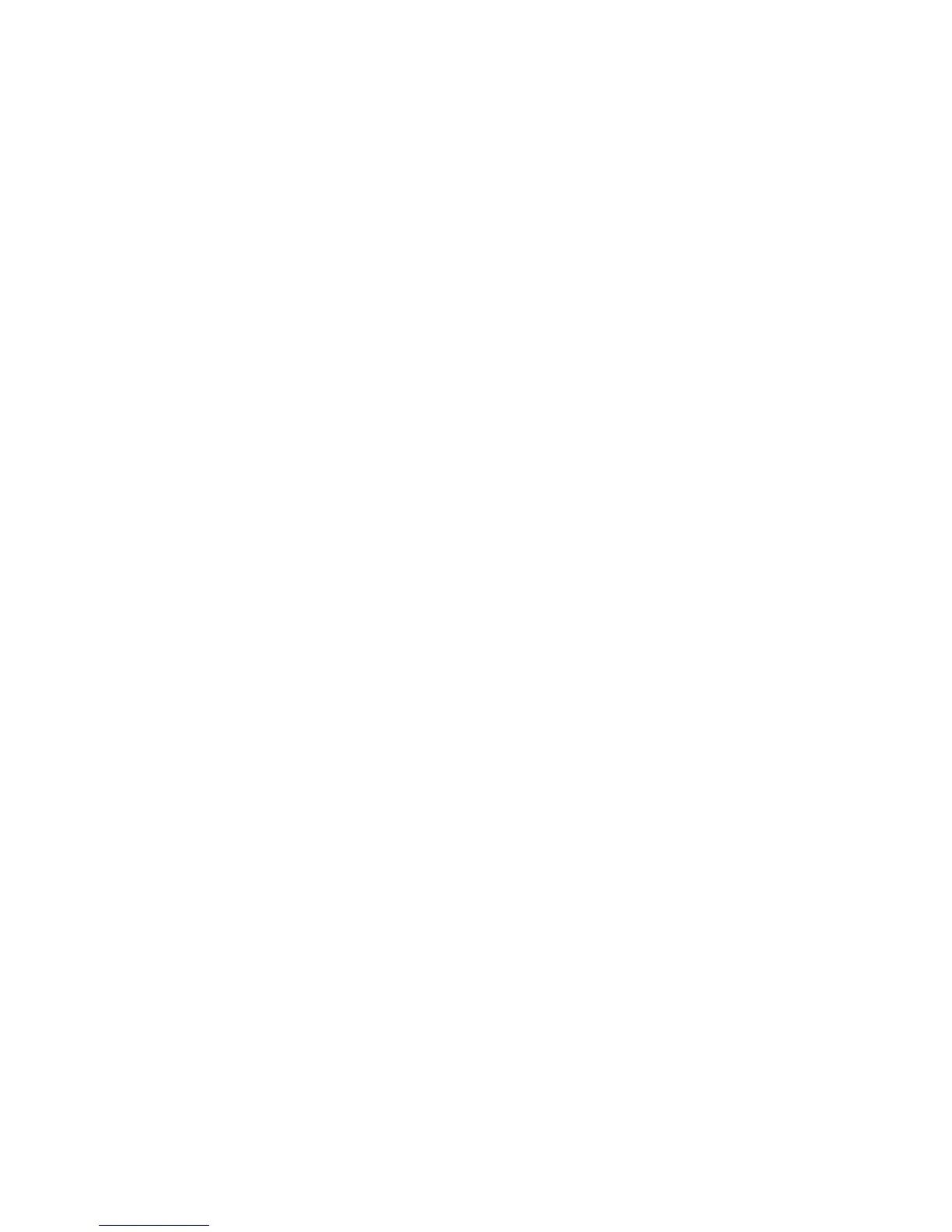Solve printing problems............................................................................................................56
The device shuts down unexpectedly.................................................................................56
Device takes a long time to print........................................................................................56
Blank or partial page printed...............................................................................................57
Something on the page is missing or incorrect...................................................................57
Placement of the text or graphics is wrong.........................................................................58
Print troubleshooting.................................................................................................................58
Envelopes print incorrectly.................................................................................................59
The product is not responding............................................................................................59
The product prints meaningless characters........................................................................62
Nothing happens when I try to print....................................................................................63
The margins are not printing as expected..........................................................................66
Text or graphics are cut off at the edge of the page...........................................................67
A blank page came out while printing.................................................................................68
Print quality troubleshooting.....................................................................................................69
Wrong, inaccurate, or bleeding colors................................................................................70
Ink is not filling the text or graphics completely..................................................................73
The printout has a horizontal band of distortion near the bottom of a borderless
print.....................................................................................................................................75
Printouts have horizontal streaks or lines...........................................................................76
Printouts are faded or have dull colors...............................................................................78
Printouts seem blurry or fuzzy............................................................................................79
Printouts are slanted or skewed.........................................................................................81
Ink streaks on the back of the paper..................................................................................82
Paper is not picked up from the input tray..........................................................................82
Poor black text....................................................................................................................84
The product prints slowly....................................................................................................86
Advanced printhead maintenance......................................................................................86
Clean the printhead......................................................................................................87
Align the printhead........................................................................................................88
Solve paper-feed problems......................................................................................................89
Solve device management problems.......................................................................................90
Embedded Web server cannot be opened.........................................................................90
Solve network problems...........................................................................................................91
Troubleshoot installation issues...............................................................................................92
Hardware installation suggestions......................................................................................92
Software installation suggestions.......................................................................................94
Solve network problems.....................................................................................................94
Contents
3
