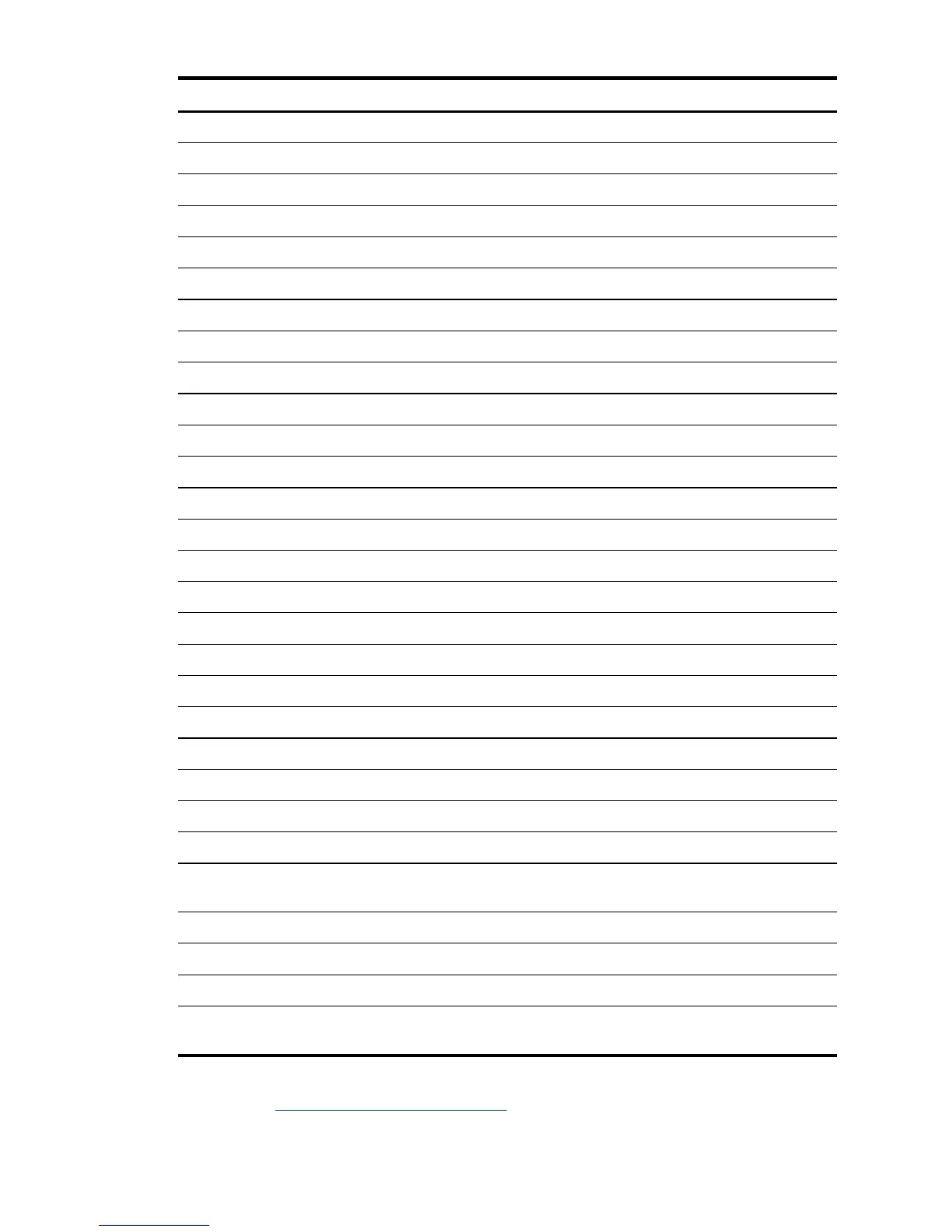Media size
C5 Envelope (162 x 229 mm; 6.4 x 9 inches)
C6 Envelope (114 x 162 mm; 4.5 x 6.4 inches)
Cards
Index card (76.2 x 127 mm; 3 x 5 inches)*
Index card (102 x 152 mm; 4 x 6 inches)*
Index card (127 x 203 mm; 5 x 8 inches)*
A6 card (105 x 148.5 mm; 4.13 x 5.83 inches)*
Photo media
Photo (76 x 127 mm; 3 x 5 inches)
Photo (88.9 x 127 mm; 3.5 x 5 inches)
Photo (101.6 by 152.4 mm; 4 by 6 inches)
Photo with tab (101.6 by 152.4 mm; 4 by 6 inches)
Photo (127 by 177.8 mm; 5 by 7 inches)
Photo (203.2 by 254 mm; 8 by 10 inches)
Photo 10 by 15 cm (100 by 150 mm; 4 by 6 inches)
Photo 10 by 15 cm with tab (100 by 150 mm; 4 by 6 inches)
Borderless Photo (101.6 by 152.4 mm; 4 by 6 inches)
Borderless Photo with tab (101.6 by 152.4 mm; 4 by 6 inches)
Borderless Photo 10 by 15 cm (100 by 150 mm; 3.93 x 5.9 inches)
Borderless Photo 10 by 15 cm with tab (100 by 150 mm; 3.93 x 5.9 inches)
Photo L (89 by 127 mm; 3.5 by 5 inches)
Photo 2L (178 by 127 mm; 7 by 5 inches)
Borderless Photo L (89 by 127 mm; 3.5 by 5 inches)
Borderless Photo L with tear-off tab (89 by 127 mm; 3.5 by 5 inches)
Photo media sizes between 89 by 127 mm (3.5 by 5 inches) and 216 by 279 mm (8.5 by 11
inches)
Other media
L (89 by 127 mm; 3.5 by 5 inches)
2L with tab (178 by 127 mm; 5 by 7 inches)
Custom-sized media between 76.2 to 216 mm wide and 102 to 356 mm long (3 to 8.5 inches
wide and 4 to 14 inches long)*
* These media sizes support manual duplex printing. For more information on duplex
printing, see
Print on both sides (duplexing).
Chapter 3
(continued)
22 Use the device
