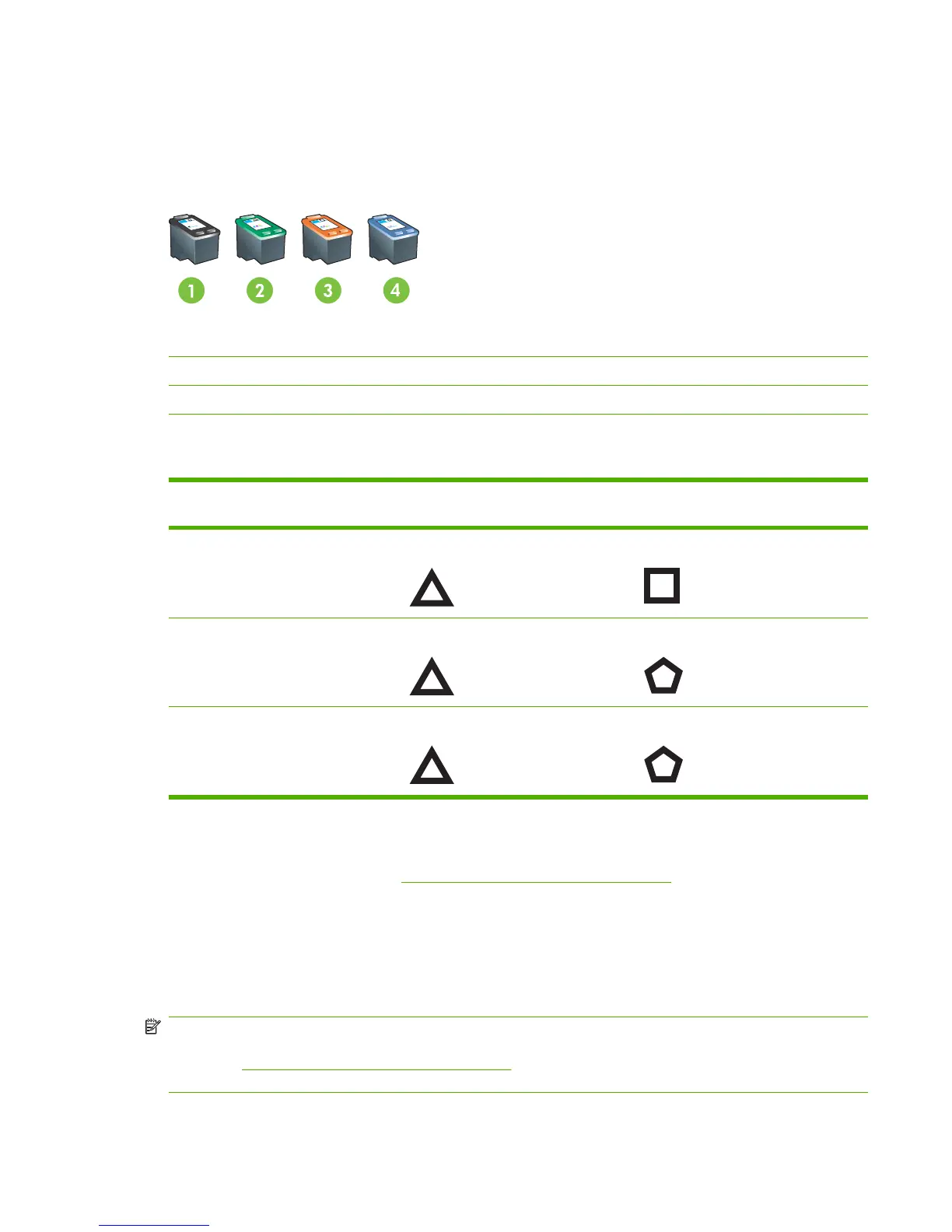Using the print cartridges
Supported print cartridges
Four print cartridges are available for use with the printer.
1 Black
2 Tri-color
3 Photo
4 Gray photo
To print...
Insert this print cartridge in the left
stall
Insert this print cartridge in the right
stall
Full-color photos HP Tri-color HP Photo
Black-and-white photos HP Tri-color HP Gray Photo
Text and colored line drawings HP Tri-color HP Black
You can obtain a list of supported print cartridges for your printer in the following locations:
●
On the diagnostic page (see
Printing a diagnostics page on page 83 )
●
On the label of the print cartridge that you are replacing
●
In Windows: On the Printer Status tab in the Toolbox, click Cartridge Information, and click
Order Information.
●
In Mac OS: From the HP Printer Utility, open the Information and Support panel.
NOTE: The availability of print cartridges varies by country/region. The print cartridges may come
in different sizes. To obtain a list of supported print cartridges for your printer, print the diagnostics
page (see
Printing a diagnostics page on page 83) and read the information in the Supported Print
Cartridges category.
ENWW Using the print cartridges 19
