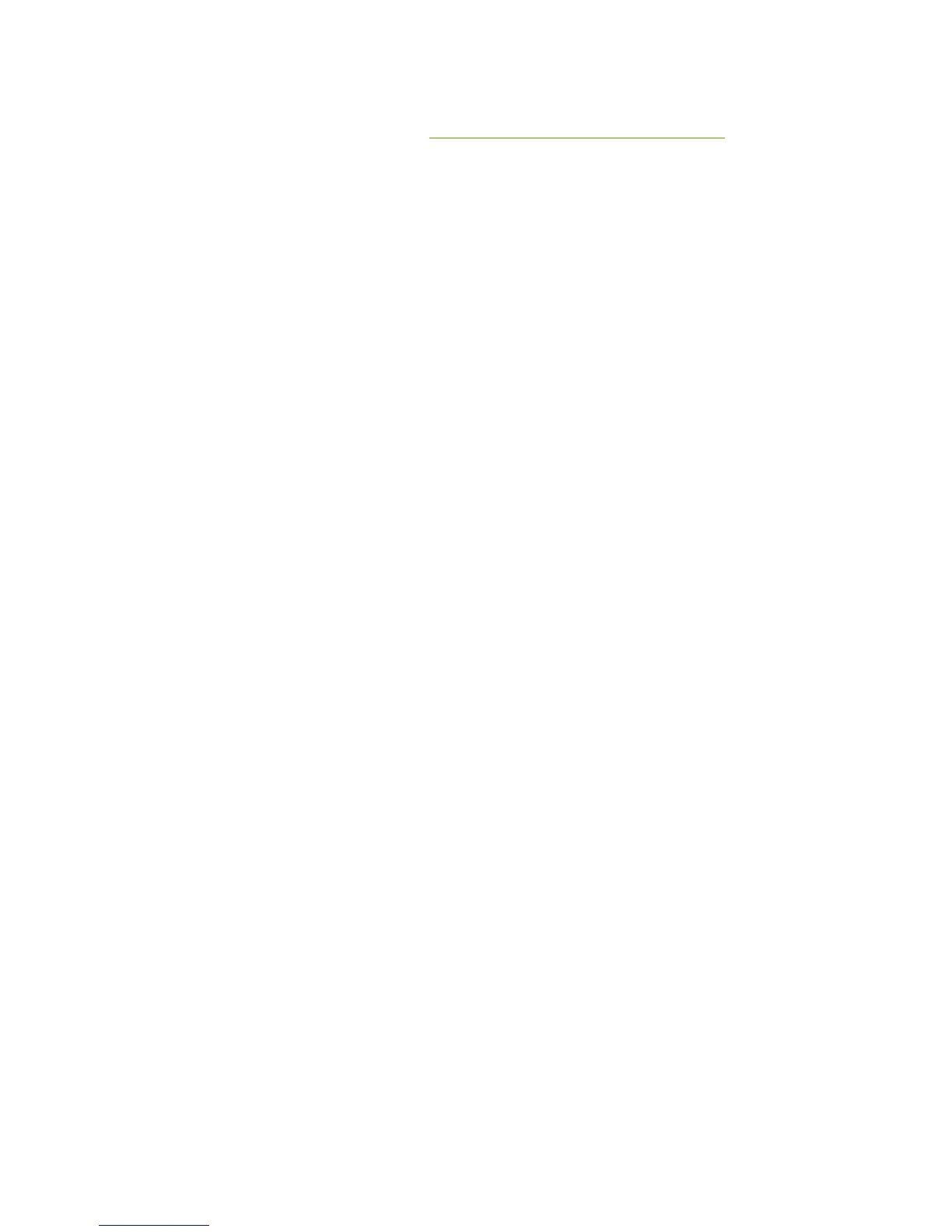For Macintosh
1. Load the appropriate paper (see
Loading media in the input tray on page 36).
2. Click File, and then click Print.
3. Open the Two-Sided Printing panel.
4. Select Print Both Sides.
5. Select the desired binding orientation by clicking the appropriate icon.
6. Change any other desired print settings and click Print.
ENWW Printing booklets 61
