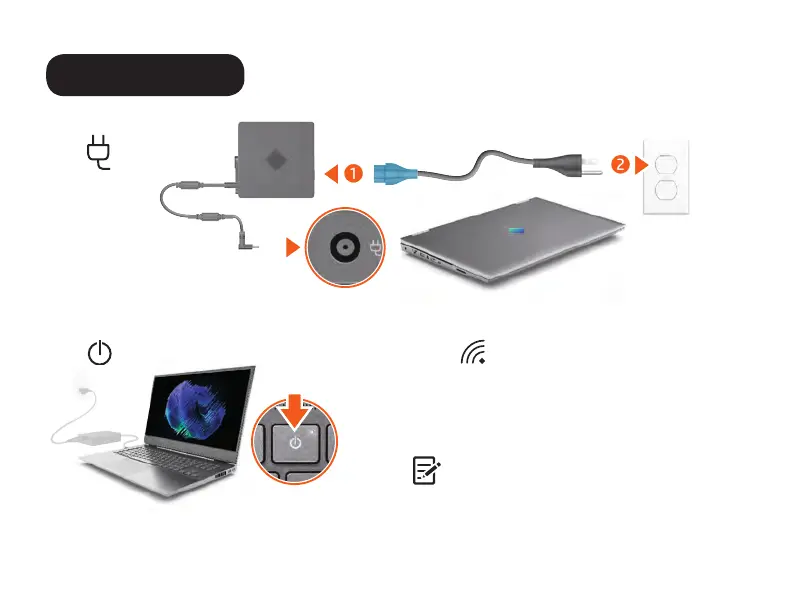1
Setup instructions
2
3
1
1
3
2
Select the Network icon in the lower-
right corner of the taskbar, and then
connect to one of the available networks.
To set up a WLAN and connect to the internet, you need
a broadband modem (DSL or cable, purchased separately),
internet service purchased from an internet service provider,
and a wireless router (purchased separately).