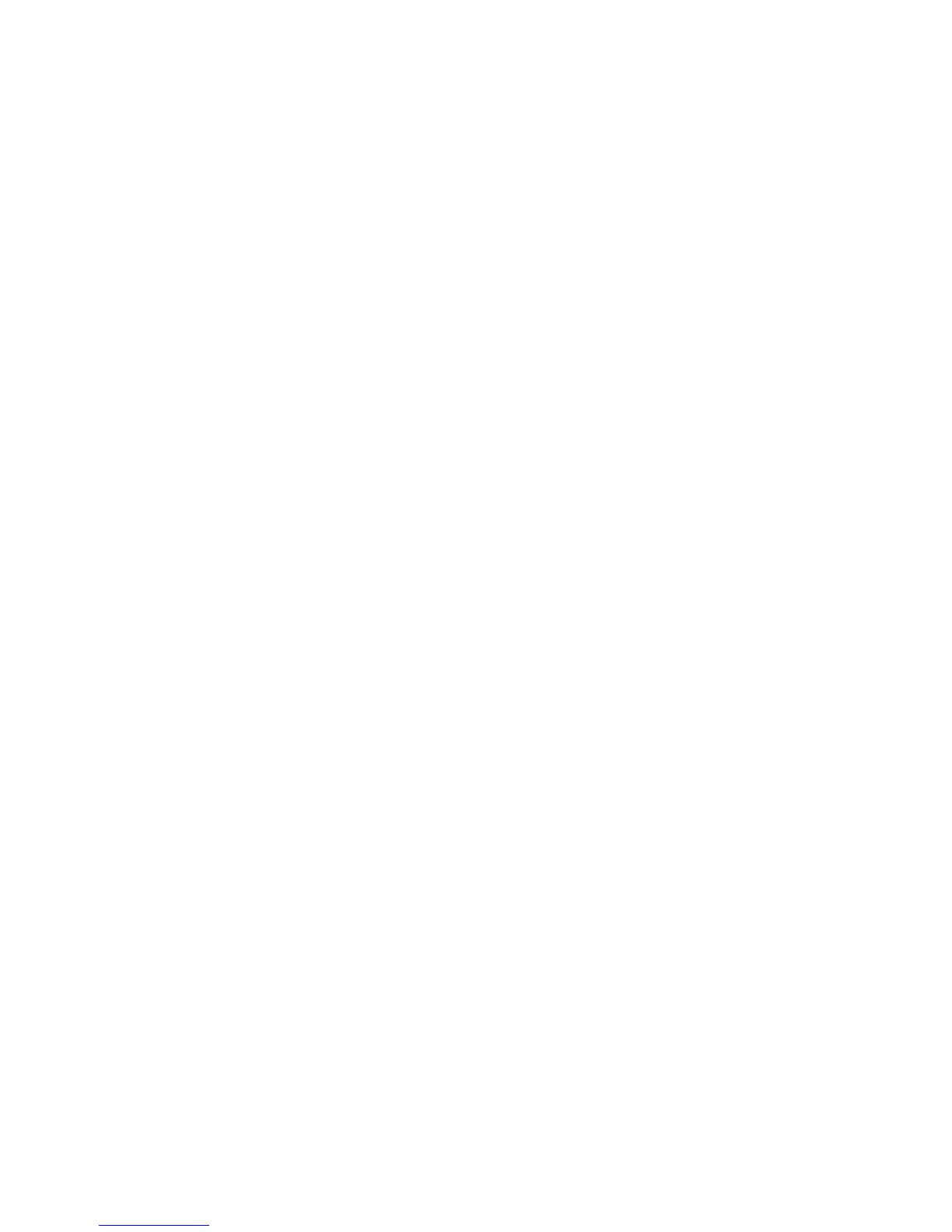I. INTRODUCTION .......................................................................................................... 147
PURPOSE OF THIS DOCUMENT .................................................................. 147
WHO NEEDS THIS SOFTWARE? ................................................................. 147
OVERVIEW OF THE PRINTING SYSTEM COMPONENTS .......................... 147
End-user software components for Minimal Install on USB
installations only ............................................................................. 147
End-user software components for Typical Install .......................... 148
Device documentation .................................................................... 148
Uninstall .......................................................................................... 149
II. LATE-BREAKING INFORMATION .............................................................................. 149
KNOWN ISSUES AND WORKAROUNDS ..................................................... 149
General ........................................................................................... 149
Upgrading Windows ....................................................................... 150
Other Applications .......................................................................... 150
ISSUES FIXED ............................................................................................... 150
III. INSTALLATION INSTRUCTIONS .............................................................................. 150
INSTALLING SOFTWARE ON WINDOWS 2000, XP, AND SERVER
2003 ............................................................................................................... 150
Printing-system installation from a CD-ROM .................................. 150
INSTALLING VIA ADD PRINTER ................................................................... 150
WinXP APW Install ........................................................................ 151
PRINTING WITH PCL5E ................................................................ 151
PRINTING WITH XPS .................................................................... 152
UNINSTALLER ............................................................................... 152
IV. TECHNICAL ASSISTANCE ....................................................................................... 152
CUSTOMER SUPPORT ................................................................................ 152
WEB ................................................................................................................ 152
HP SOFTWARE AND SUPPORT SERVICES - ADDITIONAL
INFORMATION .............................................................................................. 152
V. LEGAL STATEMENTS ................................................................................................ 152
TRADEMARK NOTICES ................................................................................ 152
WARRANTY AND COPYRIGHT ..................................................................... 152
Warranty ........................................................................................ 152
Copyright ....................................................................................... 153
Index ................................................................................................................................................................. 155
viii ENWW
