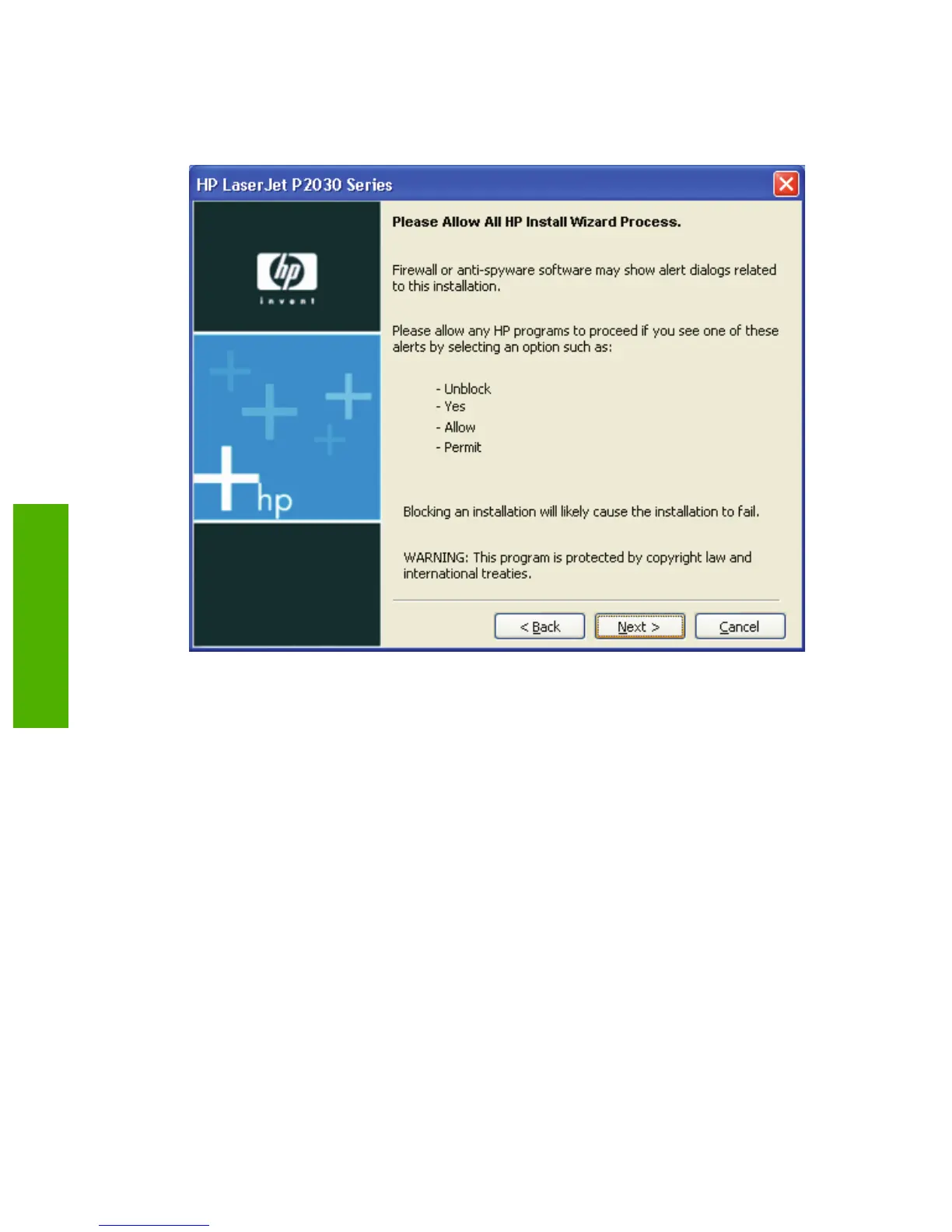2. The Please Allow All HP Install Wizard Processes instructs you to permit the installation process
to continue if firewall or anti-spyware programs generate alert messages.
Figure 3-5 USB installation – Please Allow All HP Install Wizard Processes dialog box
Click Next to continue. If you selected Easy Install, the Select Printer dialog box appears. If you
selected an Advanced Install, the License Agreement dialog box appears.
52 Chapter 3 Install Windows software and utilities ENWW
Install Windows software
and utilities
