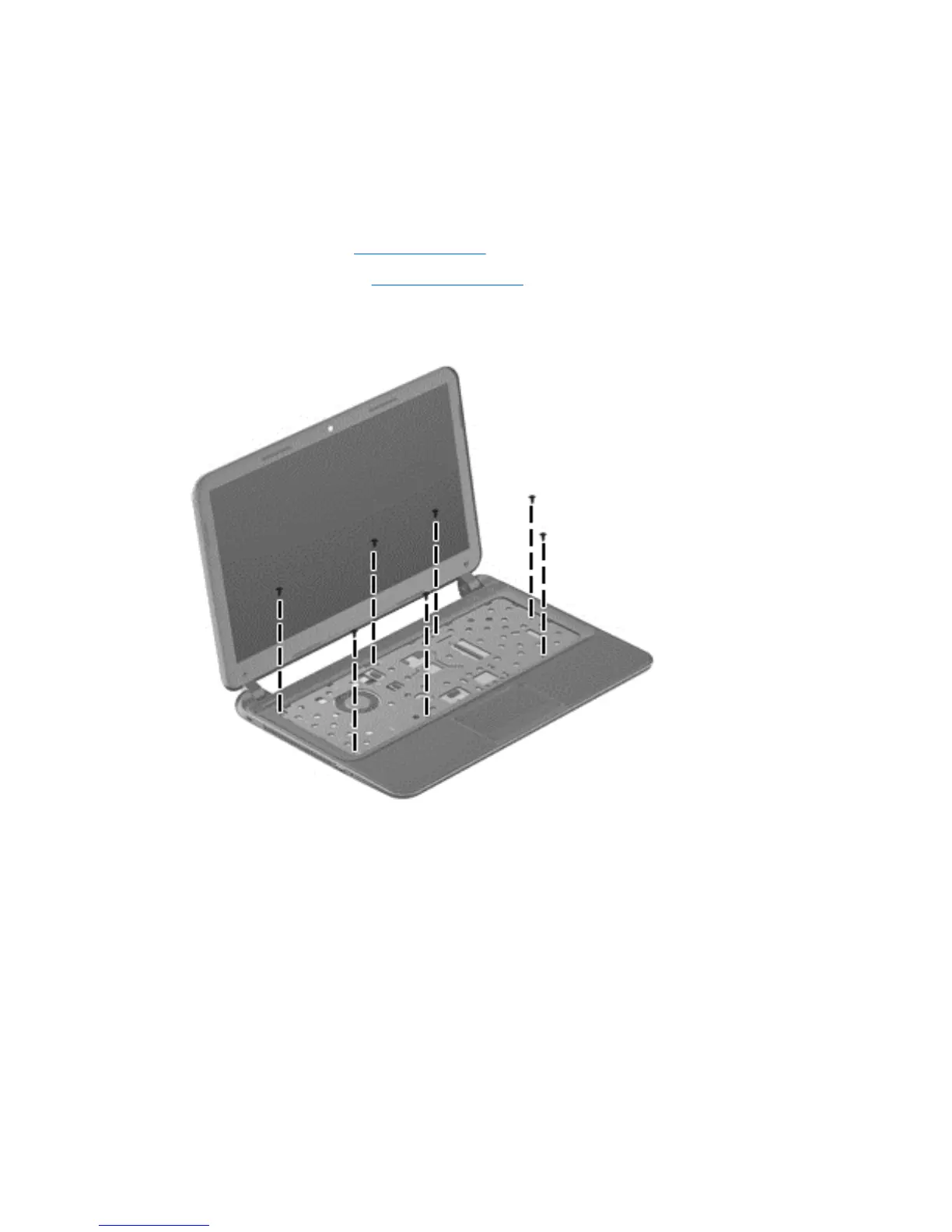Before removing the top cover, follow these steps:
1.
Shut down the computer.
2.
Disconnect all external devices connected to the computer.
3.
Disconnect the power from the computer by first unplugging the power cord from the AC outlet
and then unplugging the AC adapter from the computer.
4.
Remove the battery (see
Battery on page 42).
5.
Remove the keyboard (see
Keyboard on page 47).
Remove the top cover:
1.
Remove the five Phillips screws that secure the top cover to the base enclosure.
52 Chapter 4 Removal and replacement procedures
