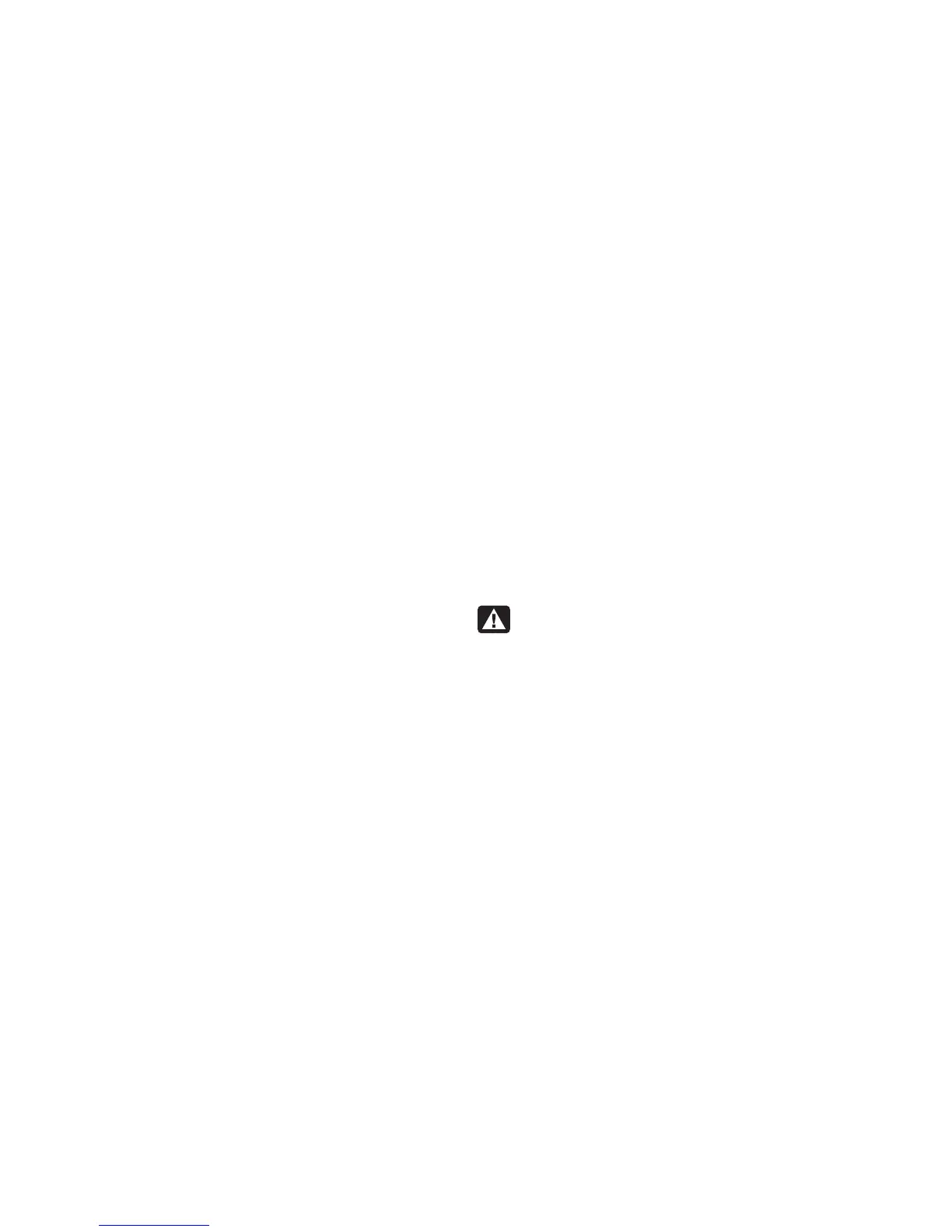54
HP Pavilion home PC
DVDs without country/region codes will play
on any player or drive in any country/region.
The six major DVD countries/regions are:
■
Country/Region 1: North America
■
Country/Region 2: Japan, Europe,
Middle East, South Africa
■
Country/Region 3: Southeast Asia
■
Country/Region 4: Australia,
New Zealand, Mexico, Central and
South America
■
Country/Region 5: Northwest Asia,
North Africa
■
Country/Region 6: China
WinDVD is not pre-set to a particular
country/region — the country/region code of
the first DVD movie you play determines your
DVD country/region.
For example, if you play a DVD with a
country/region 1 code, WinDVD sets the current
country/region of your DVD-ROM player to 1.
If you later play a DVD that is coded for a
different country/region, WinDVD asks if you
want to set this as the current country/region.
Warning: You can change the
country/region code only five times
before the setting becomes permanent.
When the country/region code locks, if
you need help, contact HP Support.
