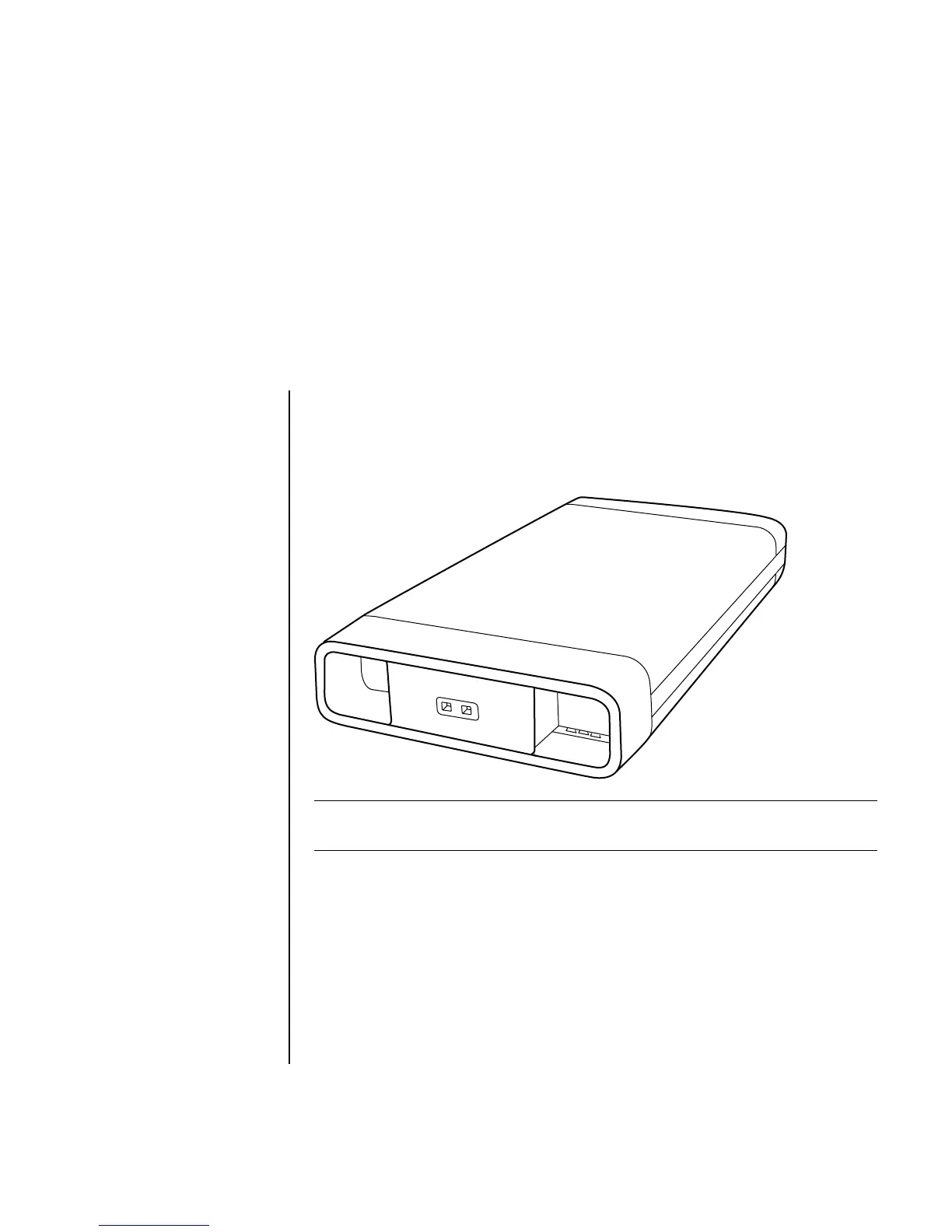Using the HP Personal Media Drive 53
Using the HP Personal Media Drive
The HP Personal Media Drive (sold separately) can be used as an internal or
external USB hard disk drive designed to quickly and easily increase your storage
capacity and to transfer media files such as digital photos, music, videos, and other
important files. You can also use the HP Personal Media Drive to back up other
drives on your PC.
NOTE: Before starting the System Recovery Program, remove the HP Personal
Media Drive. See your System Recovery documentation.
