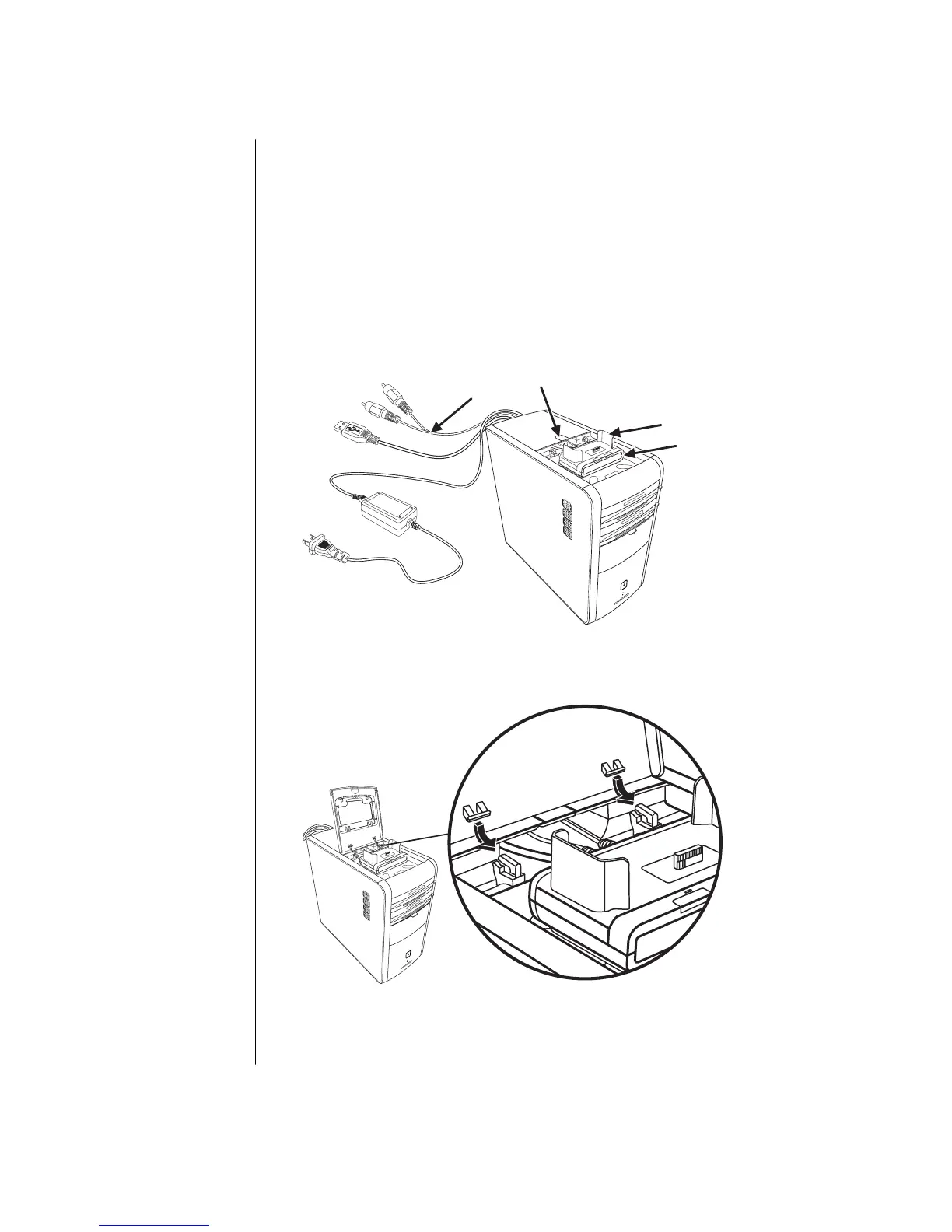34 Getting Started Guide
1 Open the bay cover (A). Hold the cover on each side near the hinges, then lift
the cover and slide it toward the back of the chassis (C). Gently lift it off.
To make it easy to insert the cables during step 3, grasp the tab (T) and pull it
out toward the front of the chassis (E). Replace the tab after threading the
cables.
2 Place the camera cradle (H) (included with the camera) onto the docking
station (J).
3 Place the docking station into the bay. Thread the data cables (K and L) and
power cable (M) through the cable tunnel opening at the back of the bay and
connect them to the docking station.
hp dvd writer & cd-writer
expansion / bay
hp pav
ilion 00
00xxx
J
T
M
K
L
H
4 Put the new cover on the cover hinges (P). Close the cover over the docking
station.
h
p
d
v
d w
rite
r &
cd
-w
riter
expansion / bay
h
p
p
a
v
ilio
n
0
0
0
0
x
x
x
P
